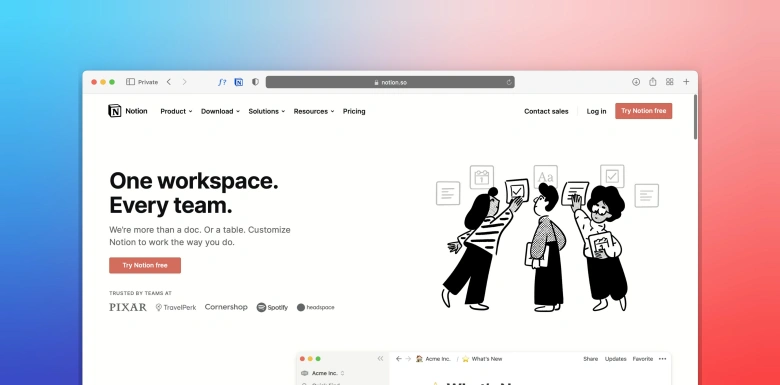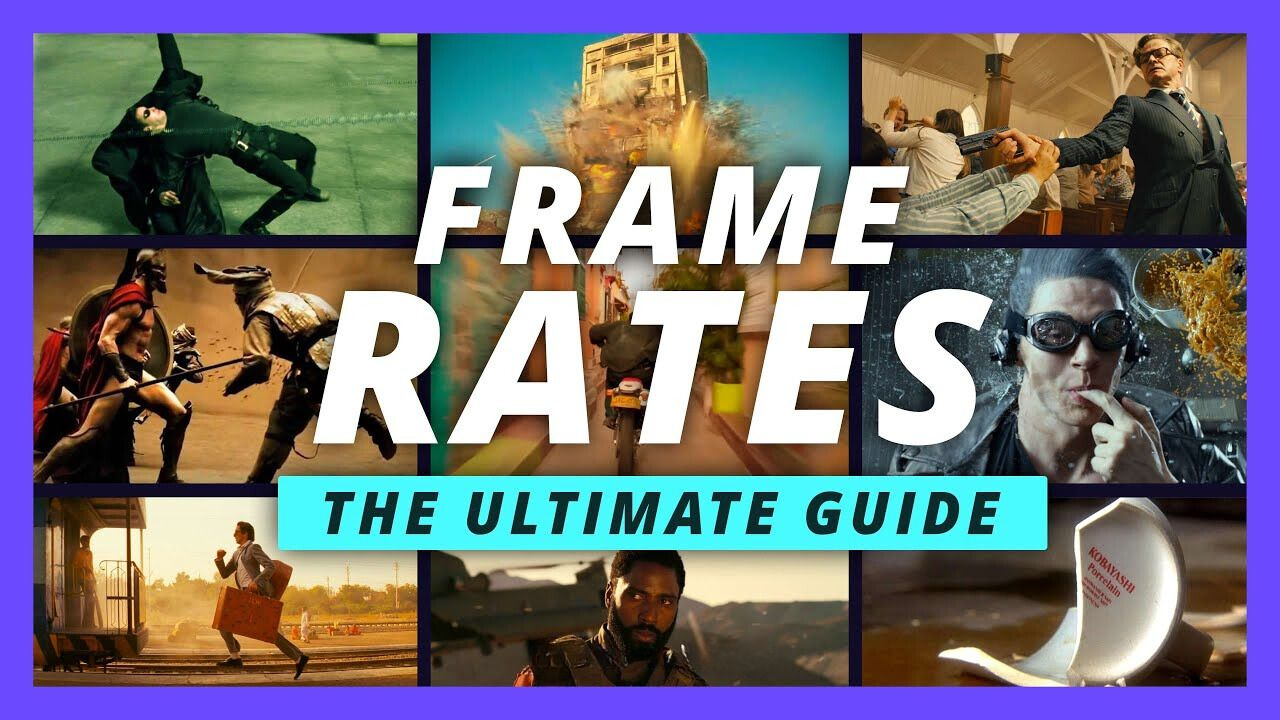In the world of digital gaming, Steam stands as a giant, revolutionizing the way players purchase, download, and play games. Launched by Valve Corporation in 2003, Steam has grown to become the leading digital distribution platform for PC gaming, boasting millions of active users and a vast library of games and software. This article will explore what Steam is, its features, and how to use it effectively.
What is Steam?
Steam is a digital distribution platform primarily for video games but also offers software, hardware, and community features. It allows users to purchase and download a wide range of games from various genres and developers. Beyond simply buying games, Steam provides a comprehensive ecosystem for gamers, including community features, cloud saves, and game streaming.
Key Features of Steam
- Extensive Game Library: Steam hosts thousands of games from indie developers to major studios, covering nearly every genre imaginable.
- Community Features: Players can join groups, participate in forums, and interact with friends. Features like Steam Chat and Steam Community Market enhance the social aspect.
- Cloud Saves: Many games on Steam support cloud saves, allowing players to continue their progress on any device.
- Automatic Updates: Steam automatically updates games to the latest version, ensuring players always have access to new features and patches.
- Steam Workshop: This allows users to create, share, and download custom content and mods for their games.
- SteamVR: For virtual reality enthusiasts, SteamVR offers a platform for VR games and experiences.
- Big Picture Mode: This interface is designed for use with a TV and game controller, making it ideal for living-room gaming.
- Family Sharing: This feature allows family members to share games while keeping their achievements and saves separate.
How to Use Steam
1. Getting Started
- Download and Install Steam: Visit the official Steam website (store.steampowered.com) and download the Steam client. Follow the installation instructions to set it up on your computer.
- Create an Account: Open the Steam client and create a new account or log in if you already have one. You’ll need to provide a valid email address and create a unique username.
- Library: This is where all your purchased and installed games are listed. You can sort and filter your games for easier access.
- Store: The store page is where you can browse, purchase, and download games and software. It features recommendations, sales, and new releases.
- Community: Access forums, groups, friend lists, and community hubs for individual games.
- Profile: Customize your Steam profile, view your achievements, and track your gameplay statistics.
3. Purchasing and Installing Games
- Browsing the Store: Use the search bar or browse through categories and recommendations to find a game you’re interested in.
- Purchasing: Click on the game, read reviews, check system requirements, and if you decide to buy, add it to your cart and proceed to checkout.
- Downloading and Installing: After purchasing, the game will appear in your Library. Click on it and select “Install” to download and install the game on your computer.
4. Managing Your Games
- Updates: Steam automatically updates your games, but you can manage update settings for each game in its properties menu.
- Cloud Saves: Ensure cloud saves are enabled in the game’s properties if supported.
- Uninstalling: To free up space, you can uninstall games from the Library by right-clicking the game and selecting “Manage” > “Uninstall.”
5. Community and Social Features
- Friends List: Add friends to see when they are online, chat, and join their games.
- Steam Workshop: Explore and download mods and user-generated content for supported games.
- Achievements: Track and share your in-game achievements with friends.
Conclusion
Steam has transformed the gaming landscape by providing a robust and user-friendly platform for gamers worldwide. Whether you’re a casual player or a hardcore enthusiast, Steam offers a wealth of features to enhance your gaming experience. By understanding how to navigate and utilize Steam, you can fully immerse yourself in the vibrant world of digital gaming.