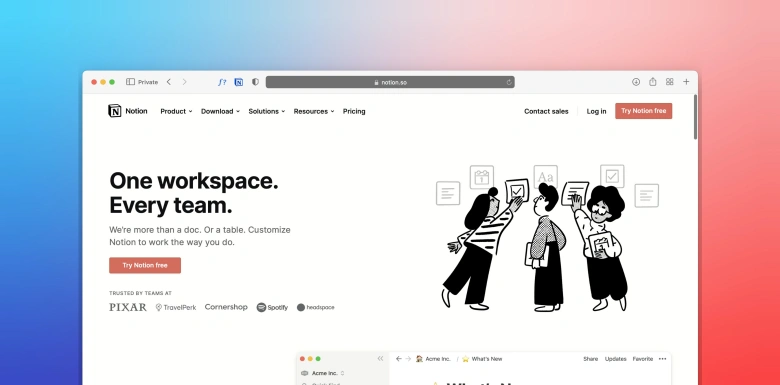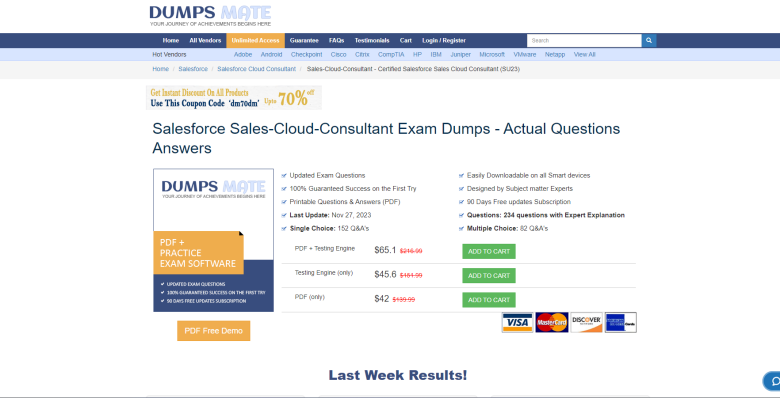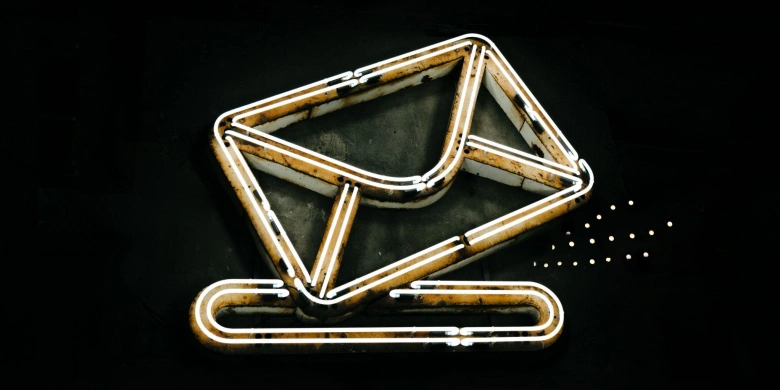Notion is an ‘all-in-one workspace’ that many productivity enthusiasts swear by. One of the nifty features that make this tool more powerful and accessible is the ability to add and customize premade templates. Templates are a great way to speed-run your workspace setup process that you finally want to achieve.
But when you set up Notion for the first time, you’re welcome with a bit of a blank slate, and creating your desired Notion dashboard from scratch can be time-consuming, and perhaps a bit daunting for first-timers. That is why ready-made templates are the savior.
In this post, we’ve curated a list of the best Notion templates for students, writers, journaling, productivity, and more. Likewise, the trendy aesthetic Notion templates are also in our collection. We can assure you that by using these templates you’ll be always on top of your productivity game.
Moreover, these Notion templates are free to use and highly customizable, so you can use them without paying a single penny and customize them further to your own needs. We’ve carefully selected all the templates, especially keeping in mind the general use-case scenario so that the templates could be useful to a lot of people.
However, if you need something specific then check our dedicated Notion templates category. With that being said, let’s get to the template list and pick the one best suited for your use case.
Best Notion Templates to Use
There is a plethora of Notion templates available on the internet and choosing the perfect one could be a bit challenging considering there is no one-size-fits-all and everyone’s need is different. However, we’ve tried our best to compile the very best Notion templates that will be helpful to you.
If you like any of them just click on the Get this Template link and you’ll be redirected to the template page. To get the template into your workspace, click on the Duplicate button from the upper right corner. And that’s it, now the template will be added to your account and you can work on it right away or customize it at your linking.
1 Daily Journal
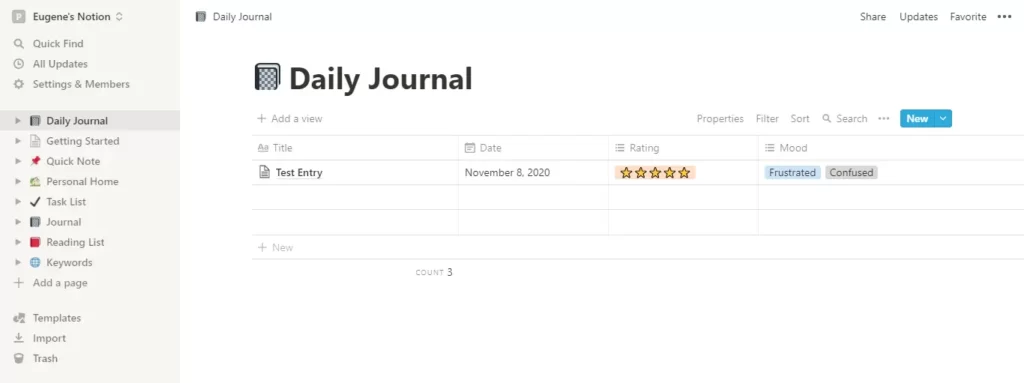
If you have had a struggle with finding a perfect place to jot down your day-to-day life in one place then this simple Daily Journal template might be the one you’ve always been looking for. Use this template to document your life – daily happenings, special occasions, and reflections on your goals.
2 To-Do List
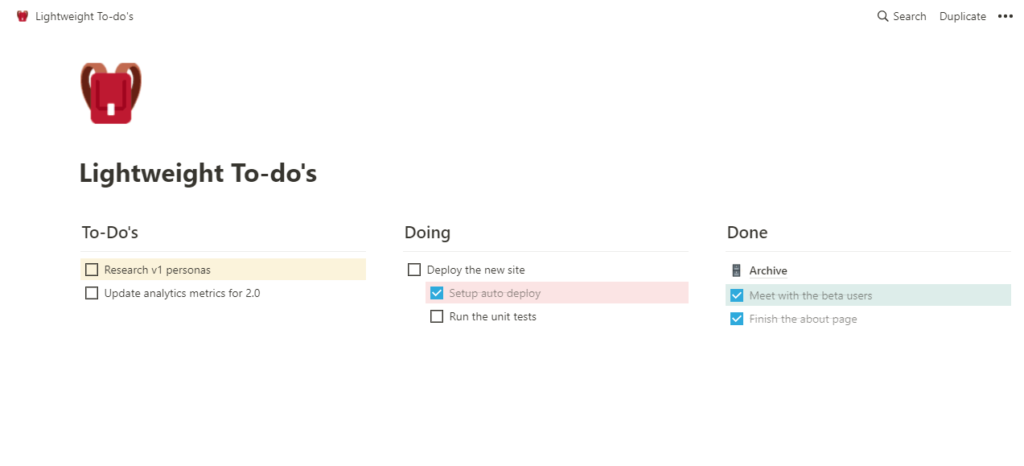
We can all agree that organizing your tasks with a to-do list can make everything much more manageable and make you feel grounded. And this minimalistic To-do template will do the job of making a list of everything that you have to do, you’re currently doing, or have already done.
3 Meal Planner
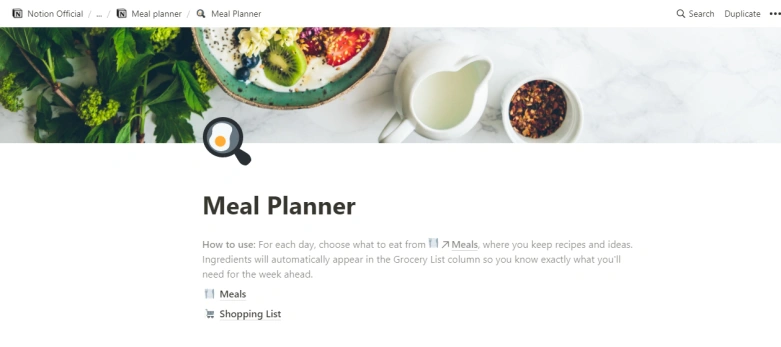
Created by the official Notion team, this free Meal planner template will help you to keep a record of what meals you like to eat every day. You can plan your meals regularly or can make a week ahead of plan. Whenever you add any ingredients to a meal/recipe, it will automatically put them to the Grocery List and finally, a Shopping list will automatically be generated as you add ingredients to your Meals database.
4 Kanban Board
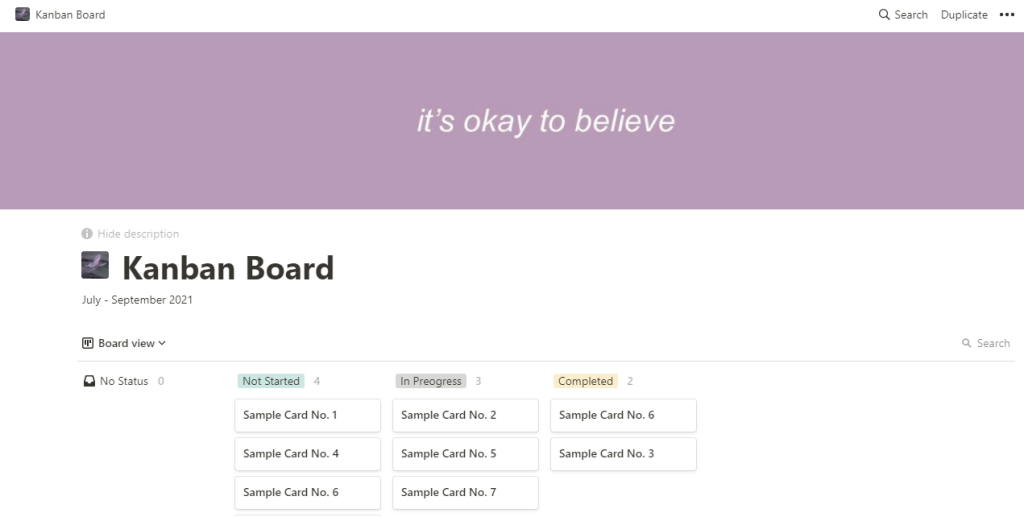
A Kanban board is a visual way to manage tasks and workflows. Using a Kanban you can manage work at the personal or organizational level. And this simple Kanban Board template lets you visually organize your tasks. You can drag the work project cards from column to column tagged with – 1. Not Started 2. In Progress 3. Completed.
5 Weekly Agenda
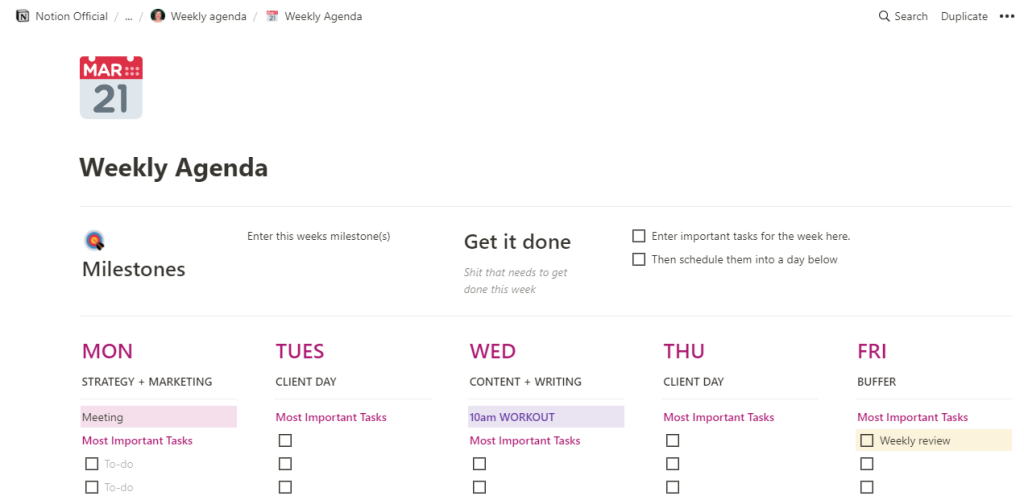
Having clear plans for the upcoming week could level up your productivity game and save you from the unforeseen workload. This free Weekly Agenda template by Marie Poulin lets you plan your daily tasks, lets you have a weekly milestone, keep track of habits, and at the end of a week, you can reflect upon how the entire week has been.
6 Bullet Journal
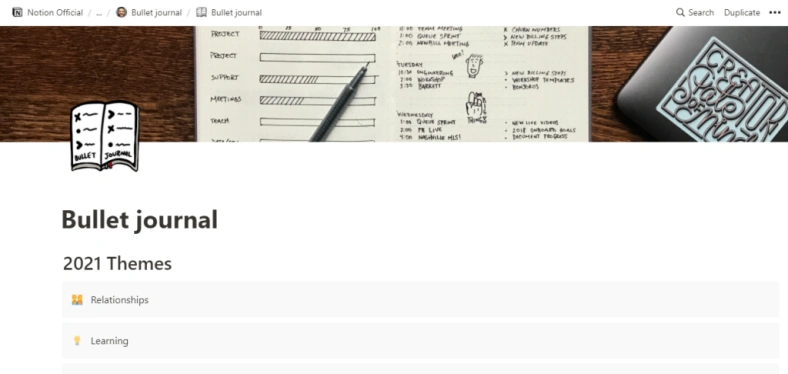
Bullet Journal can help you to keep track of tasks, manage projects, take notes, and track how your time is being spent. And if you’re on a self-improvement journey or you’re someone who likes to keep track of the two most valuable resources in life: time and energy then this Bullet journal template with a built-in calendar by Matt Ragland will be apt for you.
7 Habit Tracker
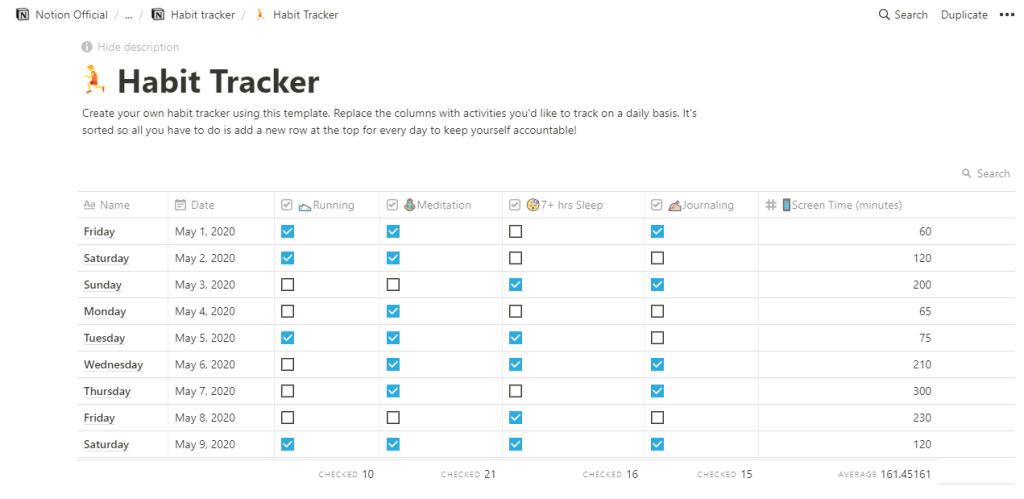
This template does exactly what the name suggests – keep track of your daily habits and actions. Whenever you’re trying to build new habits or replace a bad one with a good habit it is important to be consistent as it may take 18 to 254 days to form a new habit. Using this template create your own habit tracker and add a new row at the top for every day to keep yourself accountable.
8 Finance and Budgeting

This Finance and Budgeting Template by Ali Taş is the only template you’ll need to stay on track with your finances. This template lets you record your income, expenses, and accounts summary in a worldly-wise manner so that you don’t need to pay for an expensive budgeting service. This Finance & Budgeting template has got everything covered.
9 Life Wiki
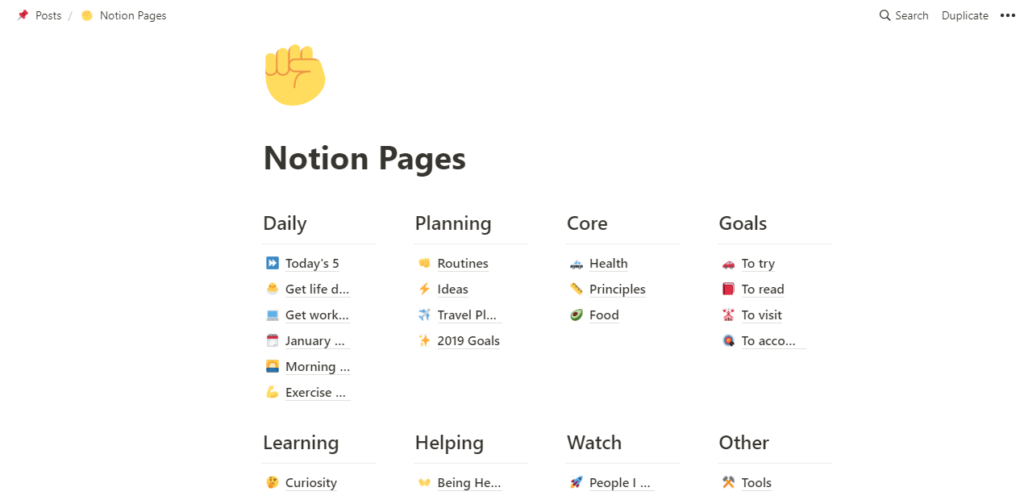
This simple template will help you to record your daily day-to-day life tasks, your goals, future planning, learning, and all other bits and bobs. This is a perfect template for those who want to keep track of everything happening in their life in general.
10 Resonance Calendar by Ali Abdaal
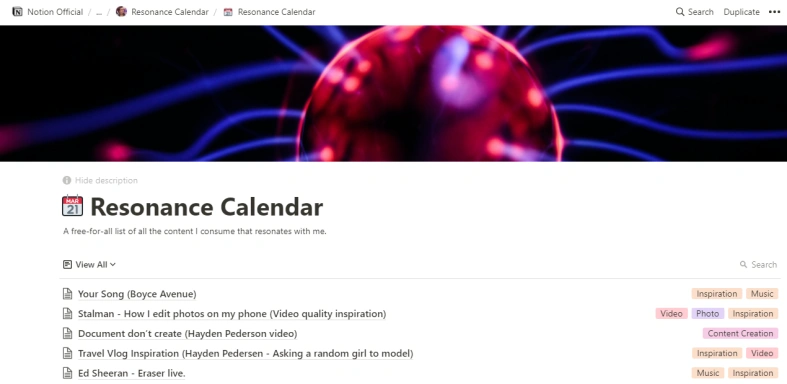
Created by Ali Abdaal, a popular productivity Youtuber with over a million subscribers. And this is what he has said to explain this template ‘The Resonance Calendar is a system whereby you keep a record of all the information that resonated with you in one place. This could include podcasts that you listen to, books that you read, snippets from the news that you took away, or certain thoughts that inspired you throughout the day.’
11 Eisenhower Notion (Priority Matrix)
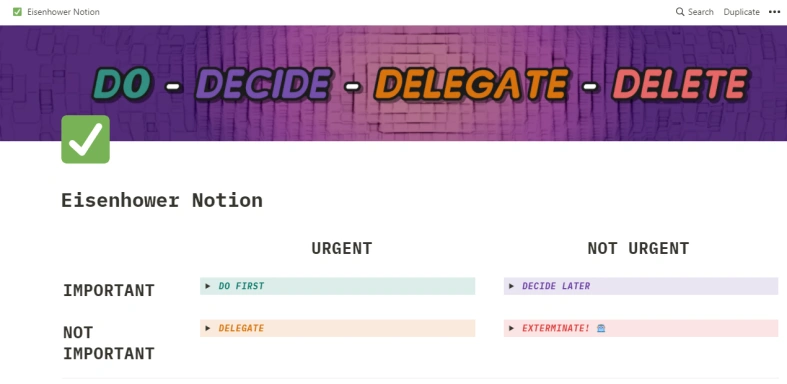
Using his template you can prioritize your tasks and goals and sort them by importance and urgency so that you always know what is the most important business you need to be finished first. This free template lets you drag and drop your task on the different sections labeled by Urgent (Do First, Delegate) or Not Urgent (Decide later, Exterminate) and gives you a birds-eye view of all the tasks in one place.
12 Mood Board
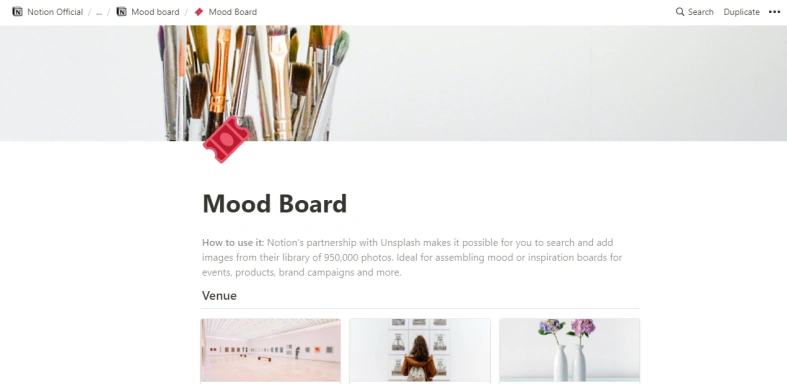
If Pinterest is your go-to place to find some inspiration then this template has something that you might adore. Notion is currently partnered with Unsplash to serve you images from their library of 950,000 photos. Now you can create your own Mood Board accordingly and add images from the vast Unsplash library directly into your dashboard – no need to download and upload, just search and add.
13 Campus Life Organizer
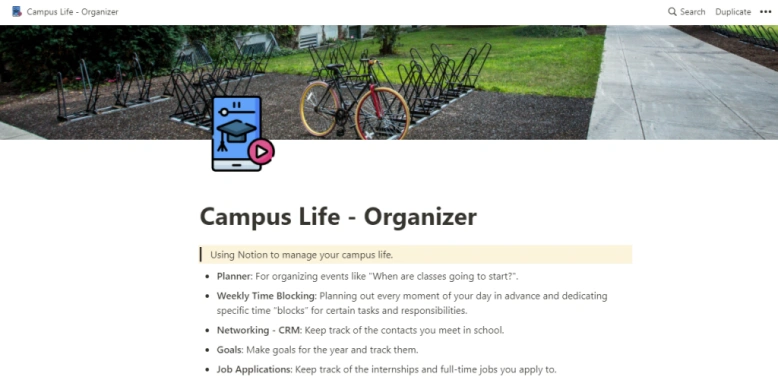
Created by Will Ma, this Campus Life Organizer template is all you need to manage your life at college. We can all agree that organizing your life at a campus could be cumbersome if you don’t have the right tools to manage with. That’s why this simple yet useful template will help you to keep track of seminars, habits, budgets, weekly time blocking, and goals with a built-in calendar.
14 Resume
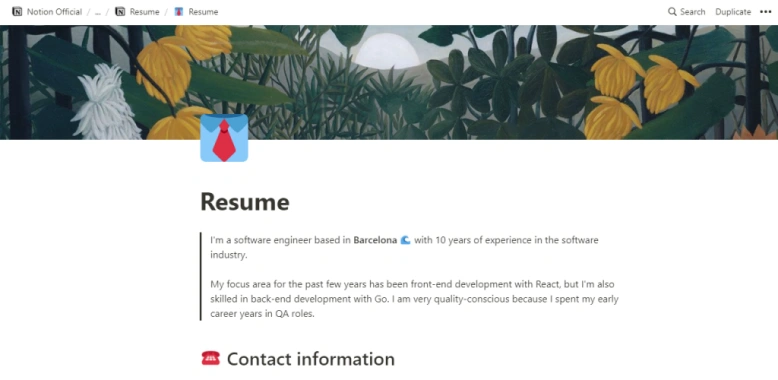
If you’re on the hunt for a perfect resume Notion template then this might be the one. Creating a resume from scratch is a time-consuming process. Therefore using this template you can build a beautiful, functional resume within your workspace in a few minutes. You can enable “Public Access” and send over the link along with your job applications. If you need something to add or change you can do that even after you send it out.
15 Reading List
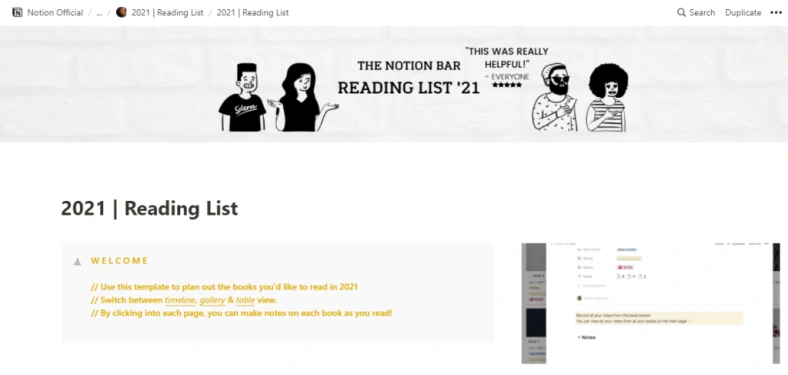
This last one is for all book lovers – whether you’re a bibliophile or you recently started reading. This beautiful template by Youtuber Mariana will help you to keep a record of all the books you’d like to read or have already finished reading. You can switch between timeline, gallery, and table view. By clicking on each page, you can make notes on each book as you read.
Summary
Today we have listed out quite a few Notion templates for you to try and experiment with. Every template provides different functionalities and is intended for different people. Moreover, all these templates are free to use and customizable.
So if you want to tweak something to your own convenience then please do. Finally, share this article as much as you can because sharing is caring, and don’t forget to let us know in the comments section below about your favorite Notion templates.