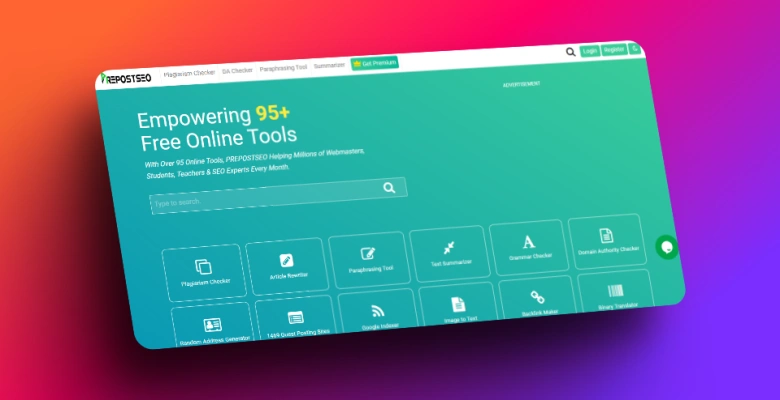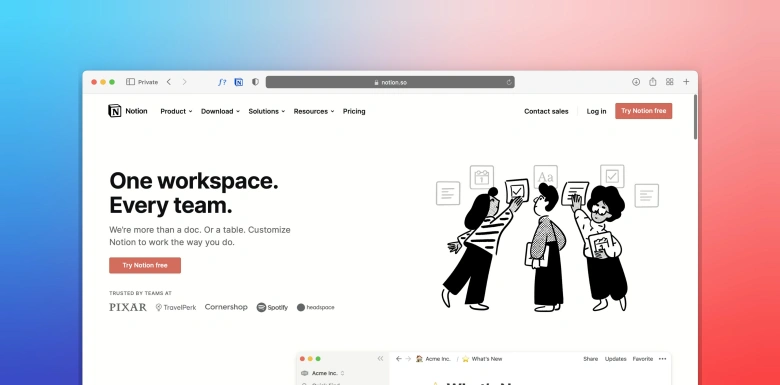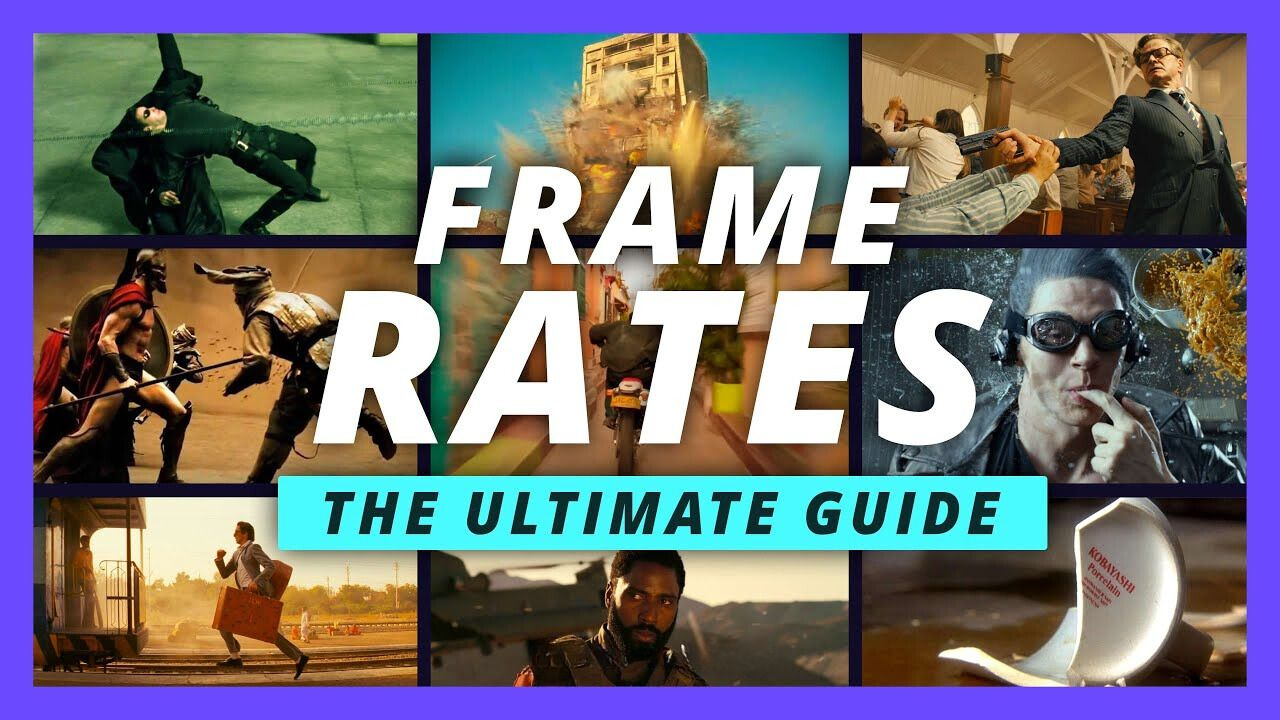Prepostseo is a content optimization platform. It has various tools of different natures to help content writers perfect their writing. For example, by using these tools, you can remove all sorts of writing errors (spelling, grammar, readability).
Prepostseo has over 95 tools, and all of them are available for free. But it also has a premium package that has some additional features or perks. In this article, we are going to discuss all the features of the free version of Prepostseo. After that, based on our observation, we will give a verdict about whether you should buy the premium package or if it’s a waste of money. Let’s start our review by explaining some of the pros and cons of the tool.
Pros
The number and nature of Prepostseo tools are very diverse. We will discuss some of the general features of this platform to provide an overlook. Here are some of its excellent features.
- User-Friendly Interface
You might be thinking that the working Prepostseo tools would be very complex because there are so many of them. That is not true. Even when you visit the site for the first time, you won’t have any problem using the tools. Here is an overview of the landing page.
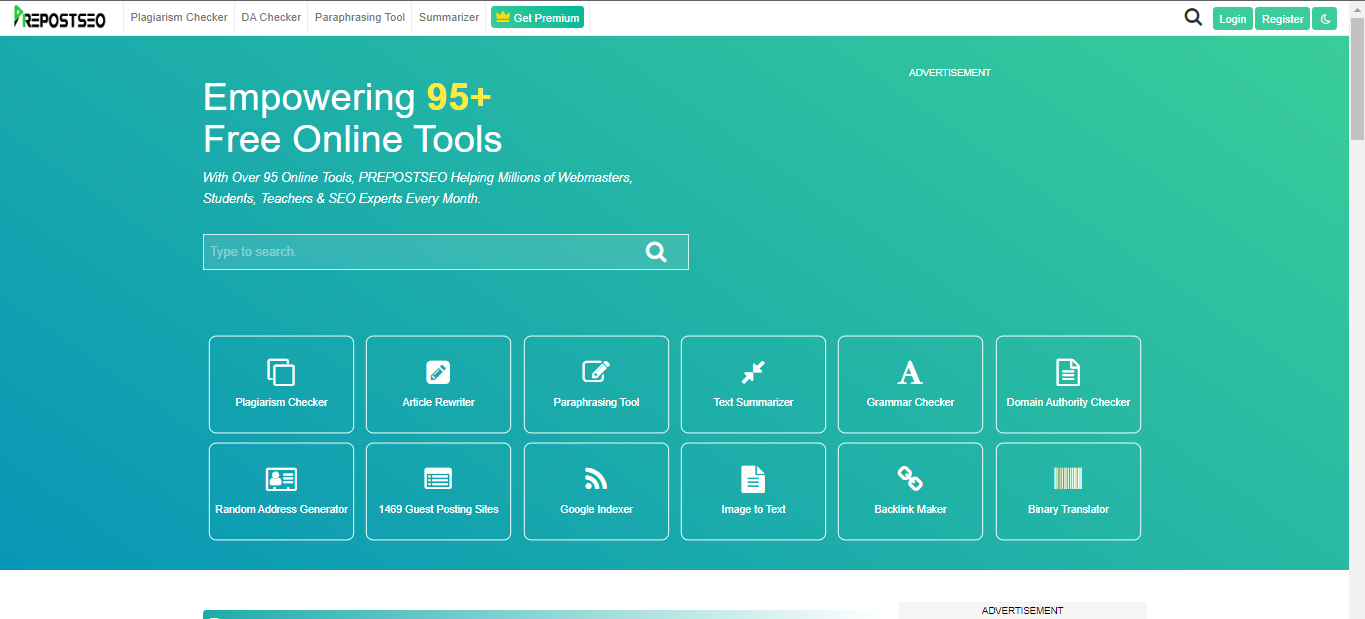
The tool pages are also pretty easy to understand. In most of them, you just have to enter your input text and click on a button underneath. After that, the tool will perform its respective function, and an output will be displayed to you. Some of the tools might not work in the exact same way as just explained, but their working is also very beginner friendly.
Here is an example of a typical Prepostseo tool (paraphrasing tool).
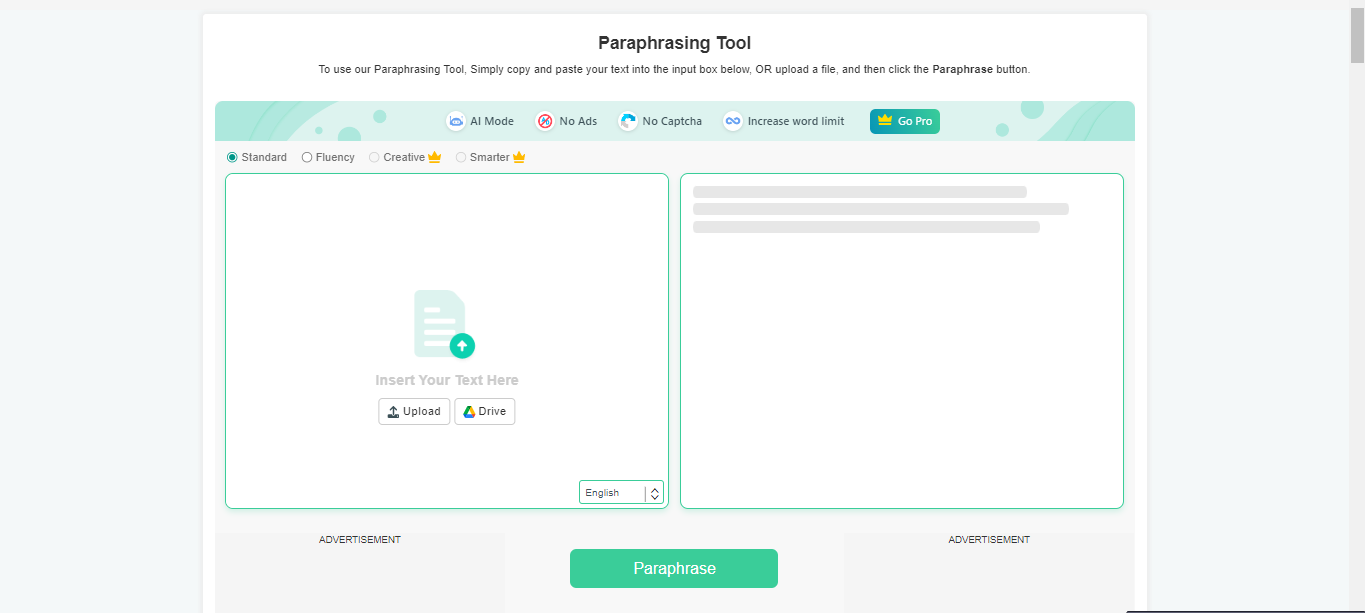
Just as we explained, two distinct input and output sections are displayed. Similarly, a simple button is also present that you can click to get results.
Just like the tools are easy to use, the navigation on the website is also pretty simple. You can select any tool from an extensive list. Or you can simply search for the tool in the search bar. All the buttons on the website were very responsive, and we didn’t experience any sort of glitches or errors.
- Fast Speed
Some of the tools of Prepostseo have functions that can be done manually as well. For example, proofreading tools such as the spelling checker and grammar checker. These tools check for writing errors. We can also check for these errors by ourselves.
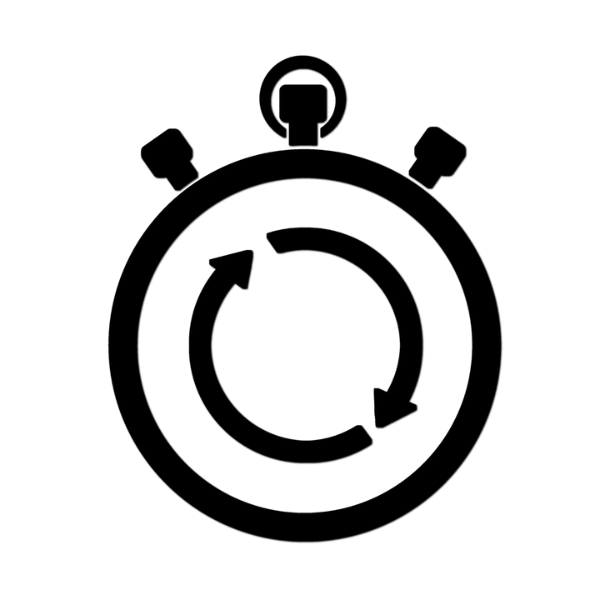
However, the manual proofreading process can take up to hours. On the other hand, these tools can find mistakes in your writing within seconds. You just have to enter your writing and wait for a few seconds. The tool will highlight all of the errors and also show you what’s wrong with them and how to fix them.
Other than the working of tools, the website as a whole is very fast. The loading times are really quick. This type of speed makes the user experience very satisfactory.
- Multiple Language Support
Most of the Prepostseo tools work for multiple languages. You can select these languages either by scrolling down on the tool page until you come across the following box:

The simpler method would be to select a language from the drop-down bar given in the input section of a tool. Here is an image of this drop-down bar:
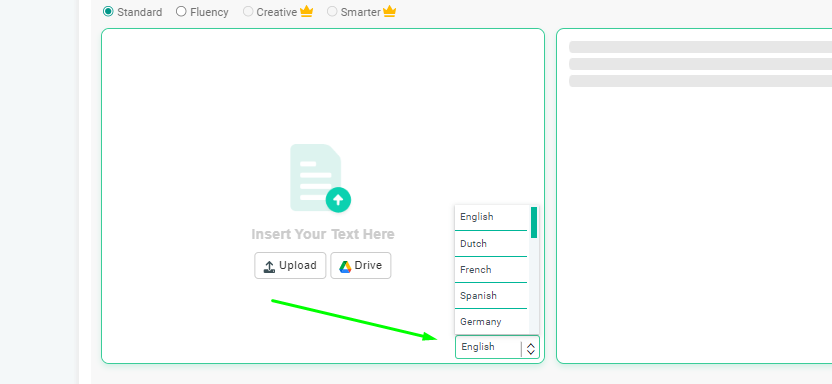
By default, the language is English. Once you select another language, all the information on the tool page gets translated into that language. Now you can enter text in that language. The results will also obviously be shown in your selected language.
On average, the tools have about 19-20 languages for which they can operate. This is a very useful feature and provides massive optimization possibilities.
- Contact Support
In spite of the platform’s beginner-friendliness, there is an option for live chat and e-mail support. If users are experiencing any sort of problems or have a question, they can use these contact mediums to solve their problems.
Live Chat
First, let’s talk about the main medium for communication that this platform has. The live chat can be accessed by clicking on the floating box on the right side of the webpage. The floating box looks like this:
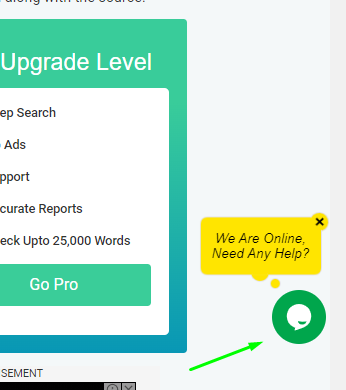
Once you click it, a mini window will open. In this window, there is an option to type in your query and send it.
After sending your query, a support person receives it and responds to your problem. The average response time of the live chat is 1 minute. Such quick responses can solve your issues in a very short amount of time.
Given in the image of how the live chat responded to our problem:
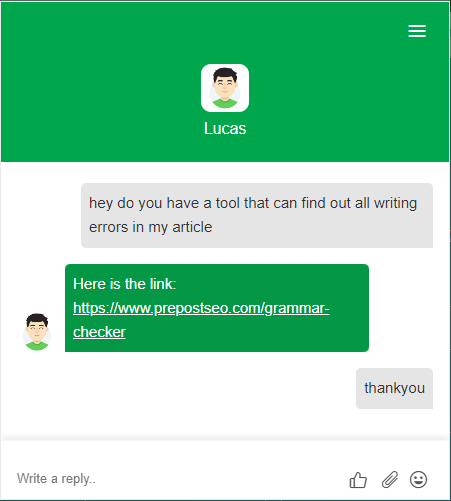
Also, this live chat option is not restricted to one query only. You can ask as many questions as you like to the support team, and they will try and answer them.
Email Support
If you want to address the Prepostseo for some relatively formal issues, you can use the email option. To access this option, you have to scroll down the webpage until the end. There you will see a Contact Us option. When you click on that option, you will be redirected to the following page:
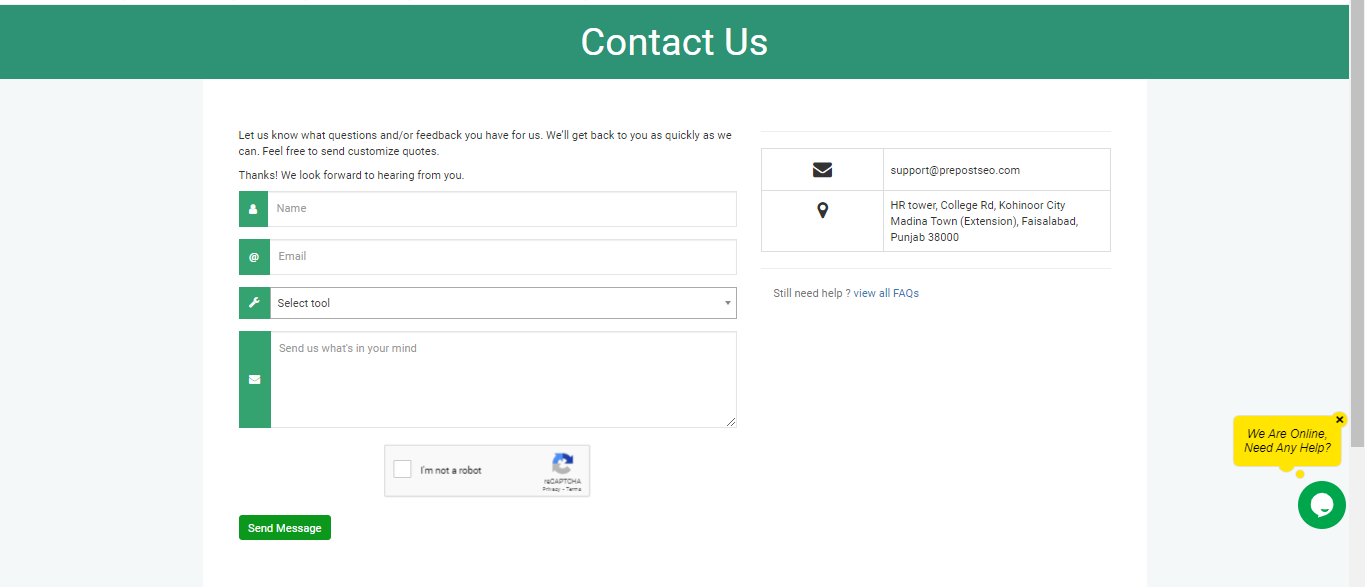
Here you can create an email and send it to the Prepostseo team. Our query was responded to on the same day as it was sent. So, it is safe to say that the email support is also very responsive.
- High-End Technology
The majority of Prepostseo tools use Artificial Intelligence and Machine Learning technology. This provides the most accurate results. These technologies allow the tools to function like humans.
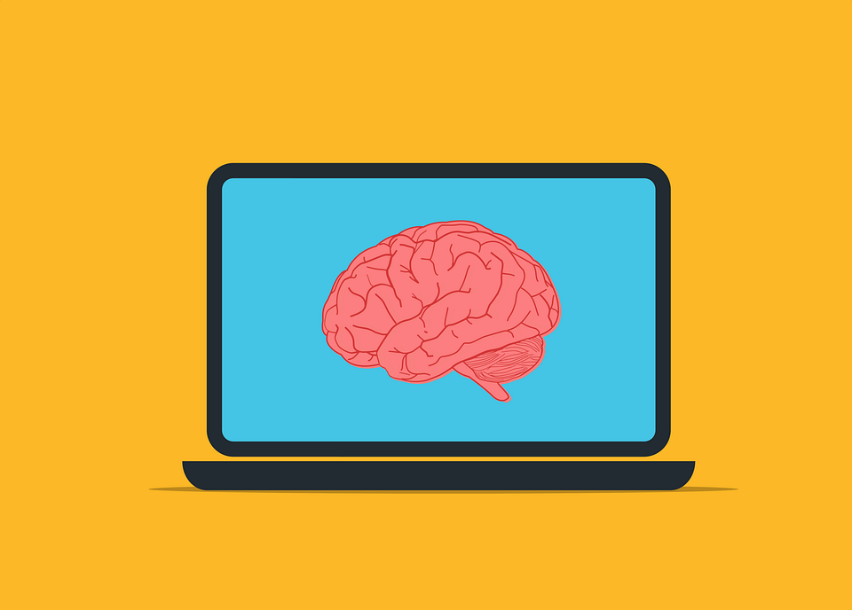
For example, the paraphrasing tool can understand the contextual meaning of your phrases. As a result, it paraphrases the text in a natural way and preserves the original meaning of the text.
In this way, you get the best possible results. Such technologies are not only a part of the paraphrasing tool but also other tools, such as the article rewriter.
Another example of high-end technology can be the algorithms of the plagiarism checking tool. This tool can perform a deep search and find out exactly how much unoriginal content there is in a piece of text.
Similarly, all of the other tools also have excellent features.
- Word Press and Website Plugins
Prepostseo provides plugins for word press and other websites. You can use the API key by signing in and going over to the account section. For the word press plugin, go to the bottom of the web page and look for a button that says WordPress PrepostSEO Plugin. This will redirect you to a site where you can download this plugin.

This will allow you to use Prepostseo tools on your own website. This can be very useful in various circumstances. For example, when you want to publish an article on your site, you can use this plugin to check for plagiarism in it first. Similarly, it has many other applications as well.
Cons
Along with all the pros, Prepostseo also has a few drawbacks. We have prepared a list of these cons. It is given in the following.
- Advertisements
The free users of Prepostseo have to bear some irritating advertisements on the tool pages. These advertisements cover a lot of space on the tool pages. Even though these ads don’t affect the working of the tools, they definitely cause some confusion. All of the visual clutter caused by these advertisements might result in you finding where a certain button is located.
Additionally, free users have to complete a verification process before using any tool. This can be a little annoying sometimes because it delays the process. In other words, this verification can sometimes disrupt the workflow. You can see in the image given below how many advertisements there are on the tool page:
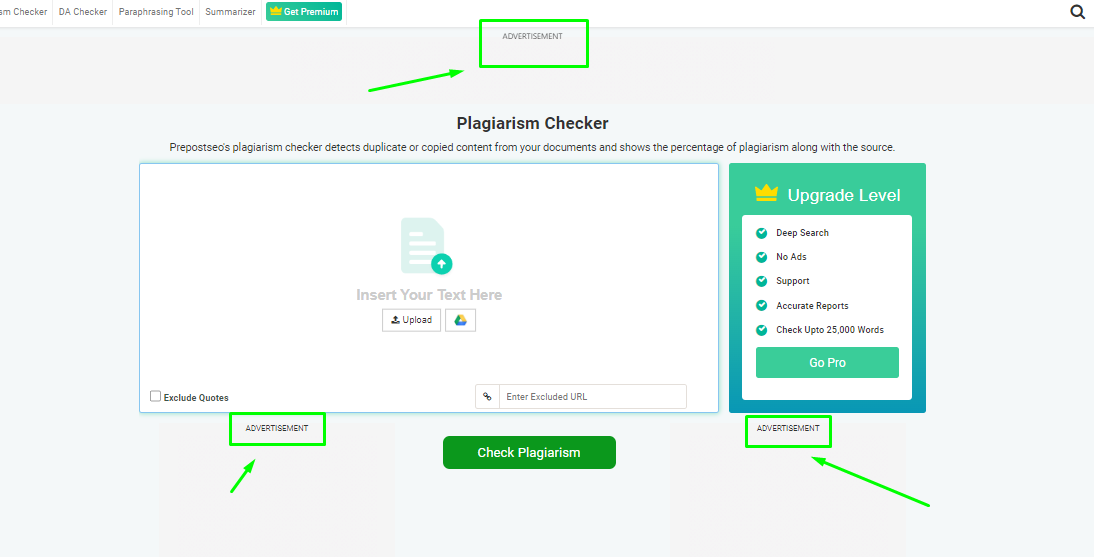
Fortunately, there are no redirecting advertisements. But still, all the other ads should cover a little less space to keep the interface easy to understand.
- Word Limits
The free version of all the tools has certain word limits. For example, you can paraphrase a passage of up to 500 words per submission using the paraphrasing tool. This word limit is very limited. According to an online source, the average length of an online article is between 1000-2000 words.
So, the word limit on these tools often does not meet the requirements of some users. Because of these limitations, users often have to go through multiple submissions and spend a fair amount of time.
In comparison to this, other online tools, such as Check-Plagiarism, has a word limit of 1000 words per submission. This word limit is much more practical as compared to Prepostseo tools.
Premium Plan
We have explained some of the main Prepostseo features in the previous sections of this post. Now, we will give you our opinion on whether you should upgrade to its premium version or not. First, here are the details of the pricing of this premium plan:
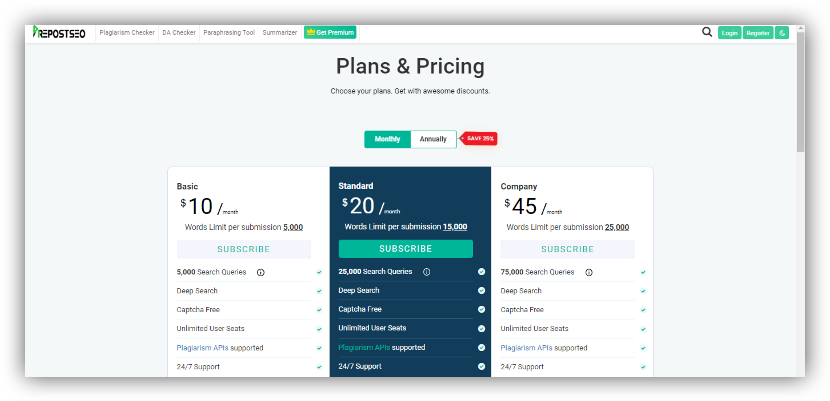
Is it Worth Buying?
Yes, it is. As you already know, we have discussed some of the pros and cons of the platform in the article. The premium plan makes the pros even better and removes the cons.
In the premium package, there are no advertisements whatsoever. Similarly, you don’t need to go through the verification process anymore. Additionally, the word limits are drastically increased and can now fit your needs.
So, it is definitely worth buying this plan because it unlocks the full potential of the platform’s tools.