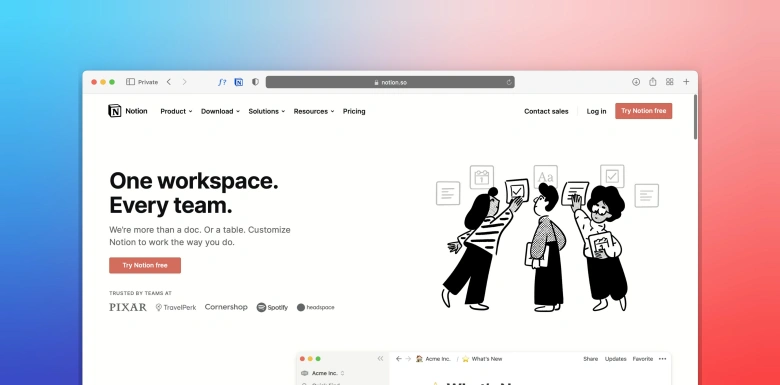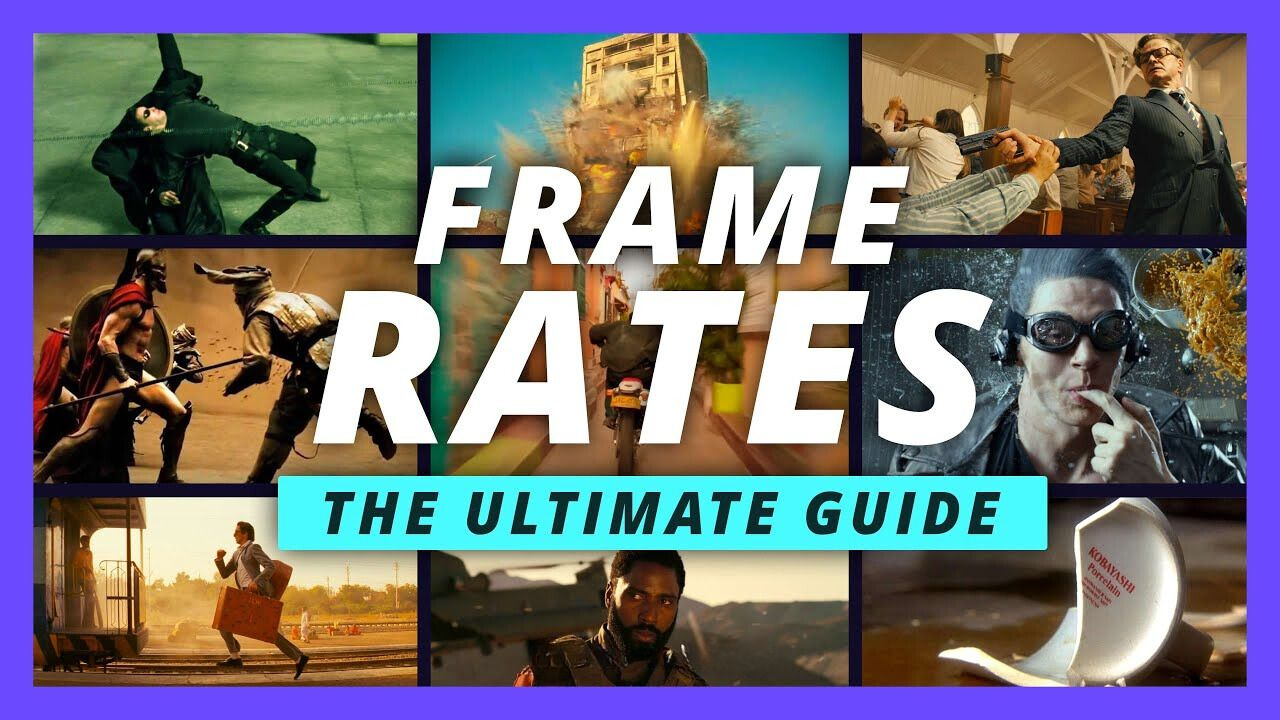Dig is an acronym for “Domain Information Groper,” a command line tool that collects DNS information. It is most commonly utilized by system or network administrators for DNS lookup and to solve issues associated with DNS. The dig command will, by default, submit a query to the DNS server specified in the /etc/resolv.com file. Also, it gives you the ability to query a certain DNS server.
In this guide, we will learn how to utilize the dig command.
How does it work?
For the DIG command to operate, your device must issue a DNS query to the specified IP address or hostname. Your Internet service provider’s recursive name servers will be the first to receive the inquiry. You should expect a quick response if the data you need is stored there. If the response is no, your question will be sent in a different direction. The query will eventually reach the authoritative DNS name server, which will undoubtedly know the answer and return it to you.
Dig Syntax
The syntax of the dig utility will look something like this when it’s in its most basic form:
Dig (server) (name) (type)
Server: The Internet Protocol (IP) or hostname of the name server to contact. Dig will first resolve the hostname before sending the query to the name server if the server parameter is the hostname. If you don’t provide a server, dig will utilize the ones specified in the /etc/resolve.conf file.
Name: The name of the resource record that is going to be searched.
Type: The kind of query that dig is asking you to submit. It might be anything from an A to an MX or SOA record. Dig will attempt to locate an A record without a type parameter using the default lookup method.
How to Use the Dig Command
Let’s go through the fundamentals of how to utilize the command:
Dig a Domain Name
Just including the domain name in the dig command will allow you to run a DNS lookup for the domain:
Dig example.com.
Dig displays the A record if no other alternatives are given. The output will also include the version of the dig used, technical information about the replies, query statistics, a question section, and a few more.
How do I get a short answer using the dig?
A lot of helpful information is broken out into separate portions of the dig command that were just shown to you, but there may be occasions when you want the query’s result. You are able to accomplish this by using the +short option, which will output the IP address of the domain name’s A record:
Dig example.com + short
How do I get a long answer using the dig?
There will be situations when you wish to look at the responses section in further depth. Consequently, if you want more specific information about the answers area, you may use the dig command to stop showing all the sections by selecting the +noall option and then query only the answers part by utilizing the +answer option.
Dig example.com +noall +answer
How do I perform all DNS record types using dig?
Use the ANY option to do a query on all of the different DNS record types that are connected with a domain. The ANY option will cause the output to contain all of the record kinds that are currently available:
How do I get Specific Record Types using the dig?
Adding the record type to the end of the query will allow you to look up a specific record. You might, for instance, use the following dig command to query a domain to acquire only the mail exchange or MX, answer section connected with the domain:
Dig example.in MX
How do I perform reverse DNS lookups using dig?
You may find out what domain or hostname is linked to an IP address by using a reverse DNS query. Using the -x option with your desired IP address, you may execute a reverse DNS query using the dig program. Below is an example of a dig reverse DNS lookup for the IP address of google.com:
Dig +answer -x 9.9.9.9
What is the use of the dig command in Linux?
The acronym dig refers to the Domain Information Groper command. Its primary function is to retrieve information about DNS name servers. Administrators of networks are the primary users of this tool. Lookups in the DNS system and verification and debugging of DNS issues are accomplished with its assistance.
Is Dig a DNS tool?
The dig command, which stands for “domain information groper,” is a versatile tool that may be used to query DNS name servers. It does DNS lookups and shows the responses brought back from the name server being requested.