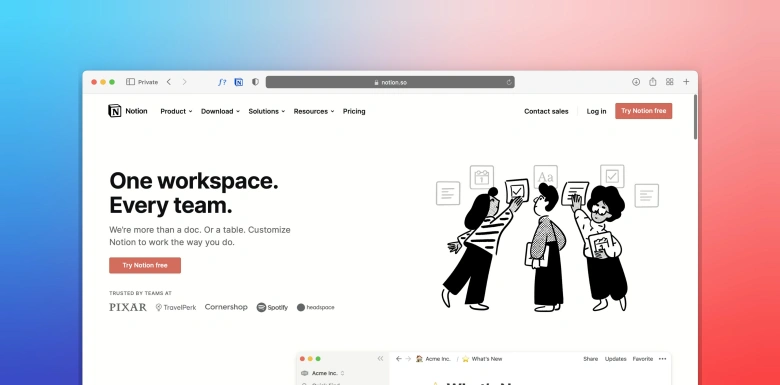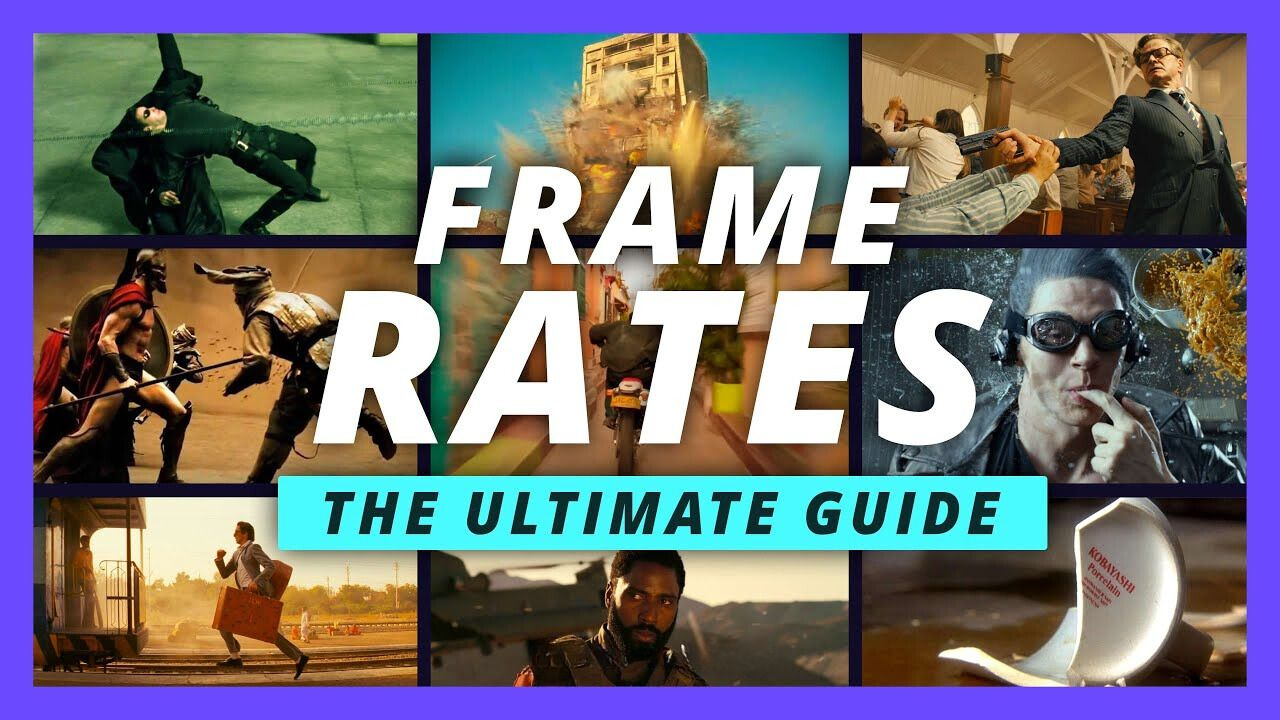Is your iPhone battery draining too quickly? If so, you may be paying the price for running your device too hot. Overheating can damage the phone’s battery and significantly decrease its overall performance life. Fortunately, there are a few simple steps you can take to help keep your device cool and save your iPhone battery. In this article, we will discuss some tips on how to keep iPhone battery 6 Tips to Keep iPhone’s Battery Healthy:
Avoid Direct Sunlight:
One of the simplest and most important tips is avoiding direct sunlight. As anyone who has ever left their phone out in the sun knows, too much heat can cause serious damage to a device’s battery life.
It’s not just leaving your phone in the sun that can be damaging; even charging your phone outdoors in direct sunlight can have an adverse effect on its battery health. This is because when it gets too hot, the lithium-ion cells inside the battery expand and contract, which causes them to degrade faster over time. This results in a decrease in
capacity and could lead to significant damage or even failure of the battery itself.
Remove Unused Files & Apps:
Another important tip is to remove any unneeded files and close unused apps. This can help keep your phone running smoothly and extend its life. By removing any unnecessary files, such as photos or videos, that people no longer need to keep on their devices, they will be freeing up space and potential clutter in their phone’s memory.
Doing so can help reduce the amount of energy being used by the system. However, people should know how to clean your phone memory, especially if there is a large amount of data. Removing big data one by one can really be time-consuming. To avoid wasting time, it is important to use a smart cleaning app to clean up memory.
CleanUp app is one of the best applications for clearing memory, it’s free and comes with features like removing unused files, including images and videos, removing duplicate contacts and managing them, compressing large-size videos, and so on. To learn more, check out the CleanUp App yourself!
Don’t Leave the iPhone Charging Overnight:
Leaving your iPhone plugged in overnight is a bad habit many people have. It can lead to reduced battery health and shorter battery life, so it’s important to practice proper charging habits. When people charge their phone, it only needs as much power as it needs to reach full battery capacity. After that, the charger continues to send small amounts of electricity which can cause overheating and reduce the lifespan of the device’s lithium-ion batteries.
This can also lead to lower overall performance and decreased storage capacity over time. To prevent this from happening, unplug your iPhone once it’s fully charged or after a few hours of being connected to the charger—whichever comes first. Don’t Fail to Charge the iPhone: One of the best tips for keeping your iPhone’s battery in good health is to not leave it without charging for too long.
Leaving the phone with a low charge or completely drained can cause damage and wear on the internal components of your device over time. Additionally, if users are using a lithium-ion battery, leaving it uncharged for extended periods can also reduce its capacity and effectiveness over time. Therefore, it is best practice to try to keep the iPhone fully charged whenever possible in order to avoid any potential problems from occurring down the line.
Use Official Apple Chargers:
Using a non-official charger can be extremely damaging to an iPhone battery as they often contains cheaper components that don’t regulate power output correctly. This could result in overcharging and cause damage to the battery or, even worse, a safety hazard.
Official Apple chargers are designed specifically for iPhones, ensuring they have all the necessary sensors and protections built in. They also provide faster charging while also protecting against any unforeseen issues occurring. Therefore, if people want their iPhone battery life to remain optimal for years to come, using only official Apple chargers should be the top priority.
Updated Version of IOS:
Updating to the latest version of iOS is one tip that should not be overlooked when
attempting to maintain a healthy battery. This will ensure that all available fixes and
optimizations are taken into account, improving the performance of your device and
prolonging its life cycle.
In conclusion, it is important to take steps to ensure that your iPhone battery lasts as
long as possible. By following the tips in this article, people can prevent their iPhones
from overheating and extend their battery life.