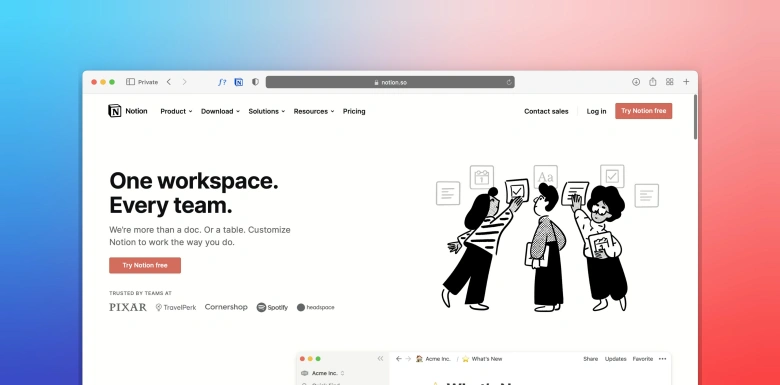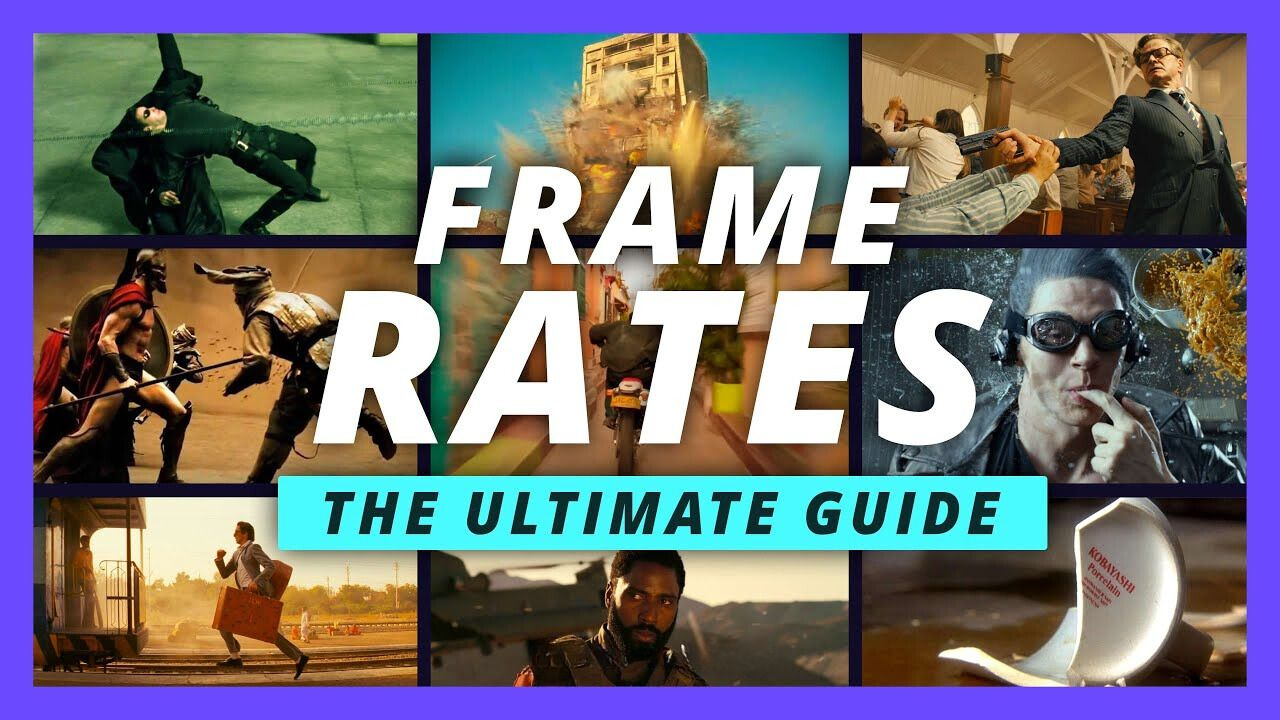Browsing the internet isn’t scrolling social media or a specific platform only. Many people think that it is enough to know how to access content from a general platform like YouTube. But it is not right because you will get multiple hurdles when you are browsing some specific website for education or entertainment.
For example, if you want to access a government-authorized website to have data, you may not be able to do. It is because your region might be restricted for this purpose. In such conditions, you need to be proficient and have extra browsing skills to access your concerned data.
Do you want to know about a program that will work for you in this regard? You have landed on the right page because we will show you what is miniproxy and how it will help you in managing your internet browsing. Let’s get started.
What is Miniproxy?
It is a simple proxy program that has been written in PHP framework to let the users jump from IP to IP for browsing the internet smoothly. Miniproxy has helped professionals a lot in gaining access to their required data.
For some professionals, it is not possible to access data because of regional restrictions or high payment subscriptions. Normally, some platforms are free to access in all developed countries like UK, US, and others.

To get access to that particular data, you need to be a resident of those countries. But how can you do this when you don’t belong to any of those countries? Undoubtedly, you can’t go there for this purpose but you can pretend to be there using this particular proxy program.
It will help you in browsing your internet without boundaries as it will keep changing the IP address of your internet device. So, you can pretend that you are sitting in a particular region of the world.
How it Will Help Users in Browsing the Internet?
With the above discussion, you may have got a quick idea about what is miniproxy and how it works. Let us show you a few more steps to know how it will help you in browsing the internet smoothly.
Remove Files Blocking
Sometimes, you may get a white screen on your device while browsing the internet. It is because the files you are trying to access have been blocked for your device or the internet. This problem occurs with the detection of your internet protocol (IP) address and the website will automatically block your access.
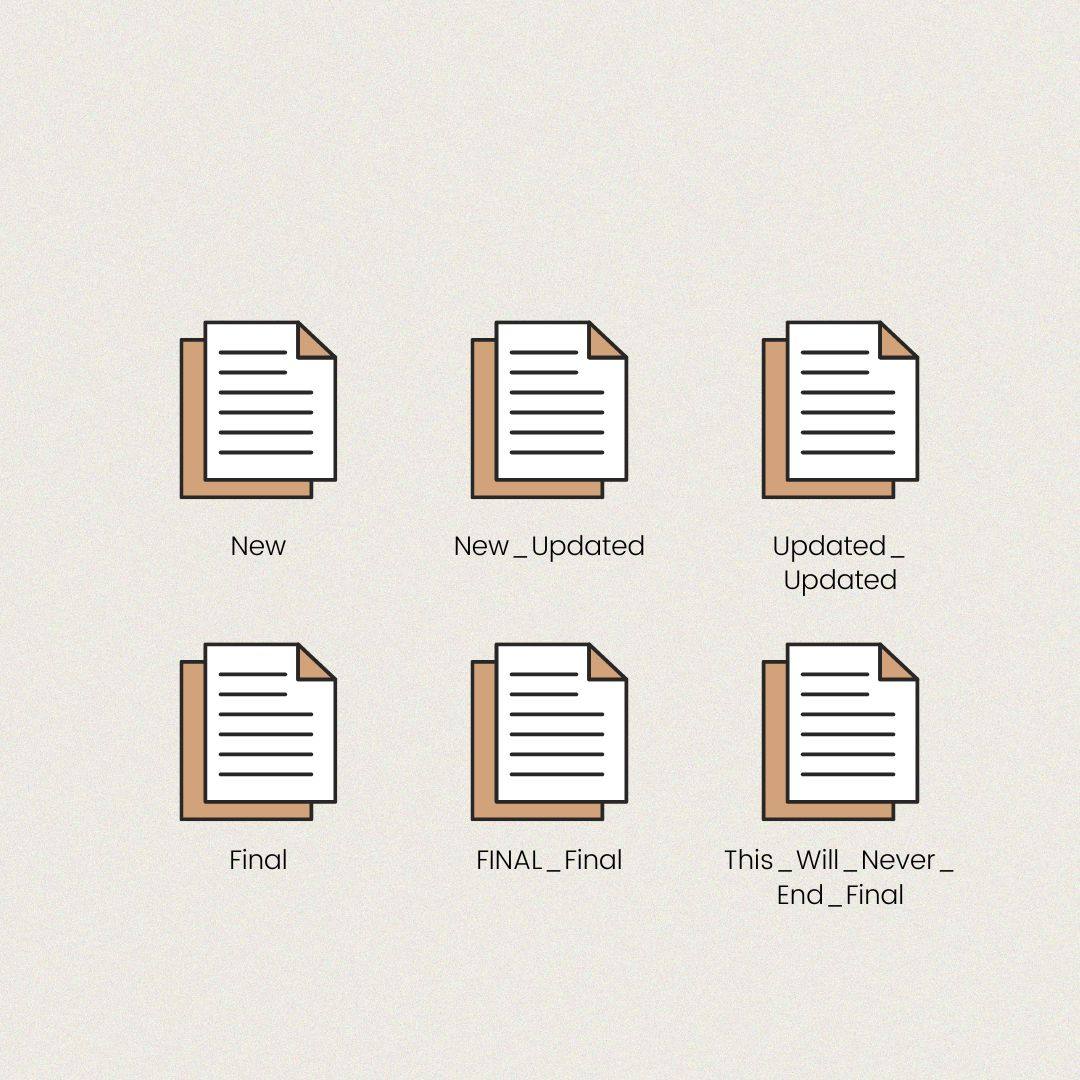
To keep browsing the internet smoothly, you can use the miniproxy that will help you in changing your IP. It will help you in changing the address of your internet and show that you are from some other region. In turn, you will not get files blocking errors and can access any type of data available on the internet for public use.
Keep Changing IP
While browsing the internet, everyone tries to be secure and keeps their identity private. Have you ever thought about what happens if someone has got access to your personal data shared on the internet? You will never be able to remain safe anymore because your data may be available for public access.
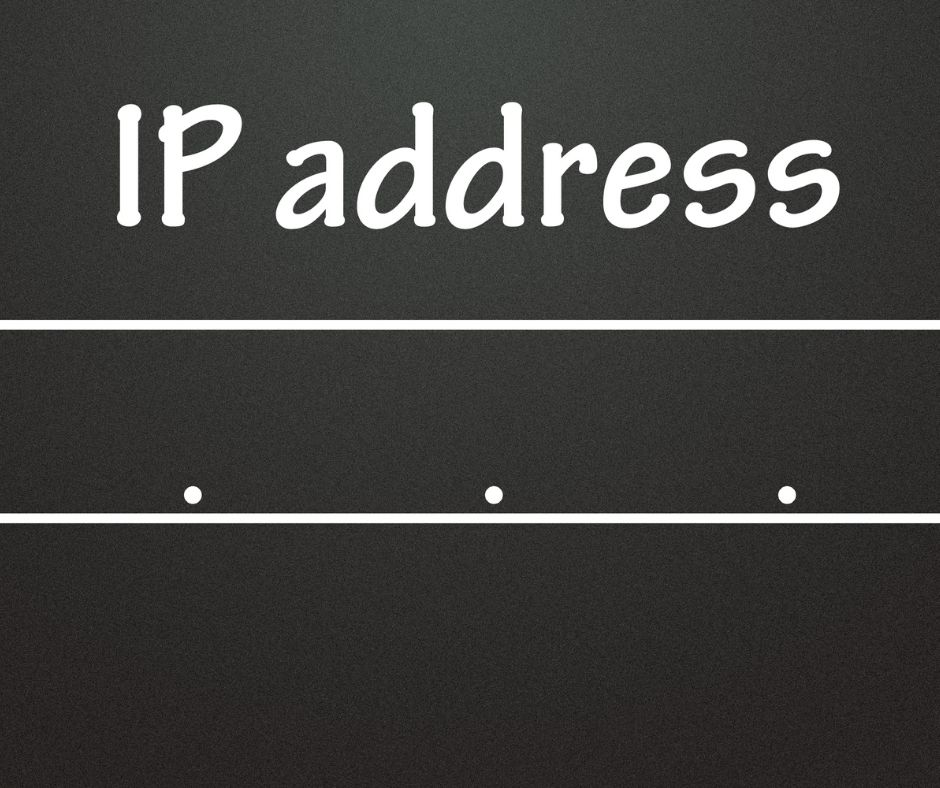
To avoid such cases, you may need to keep yourself safe in every aspect from internet address to device security. The best approach to remain safe in such conditions is to use the miniproxy. This online proxy program will keep changing your IP which won’t let anyone access your device or identity. In turn, you will remain safe from any unauthorized access or attack.
Final Summary
In the above blog, we have discussed miniproxy in detail. We have shared a comprehensive overview of how this online proxy network will help you in browsing the internet. Now, you know about it properly and can start using it for safe internet usage.