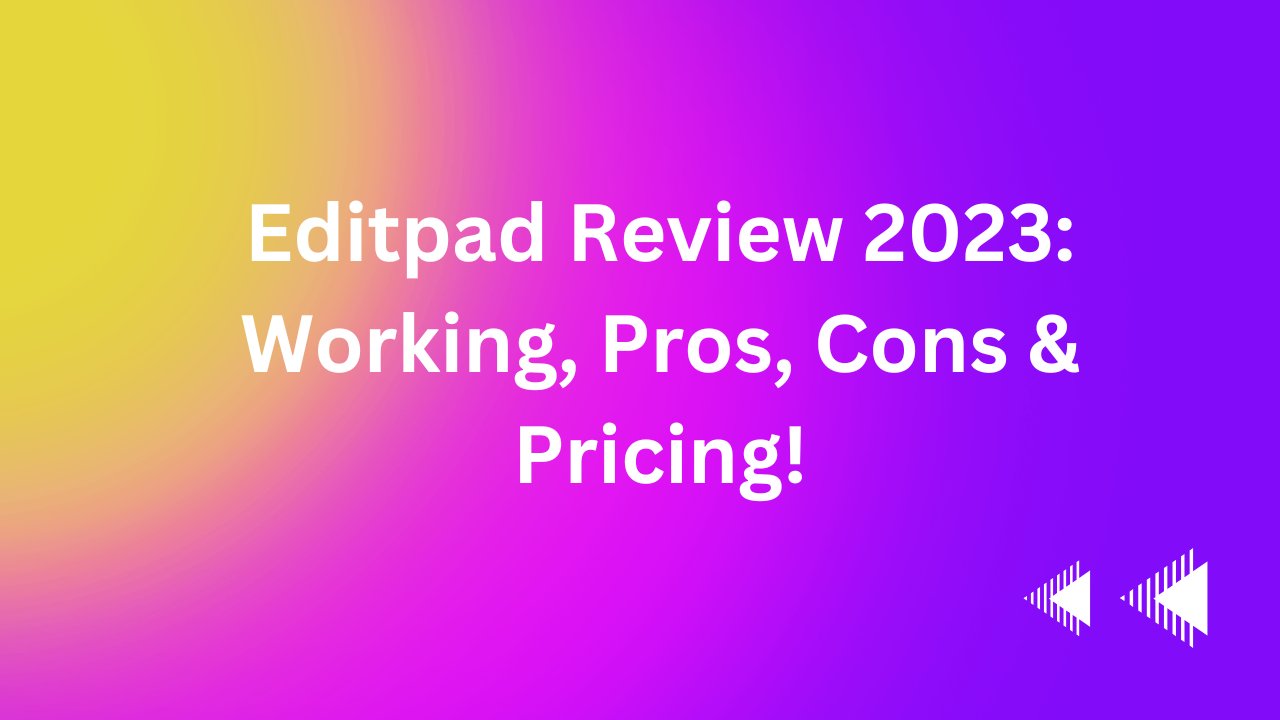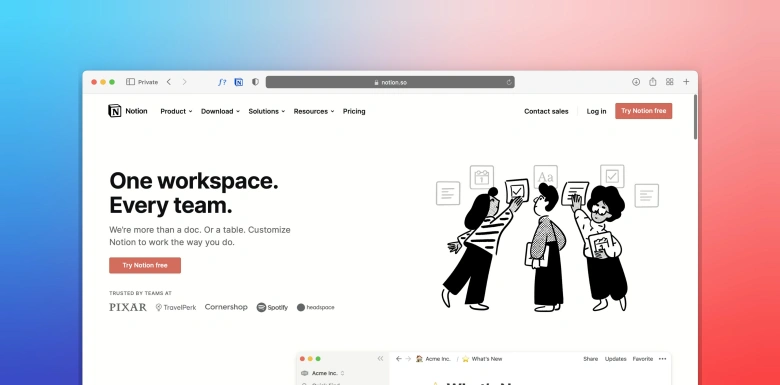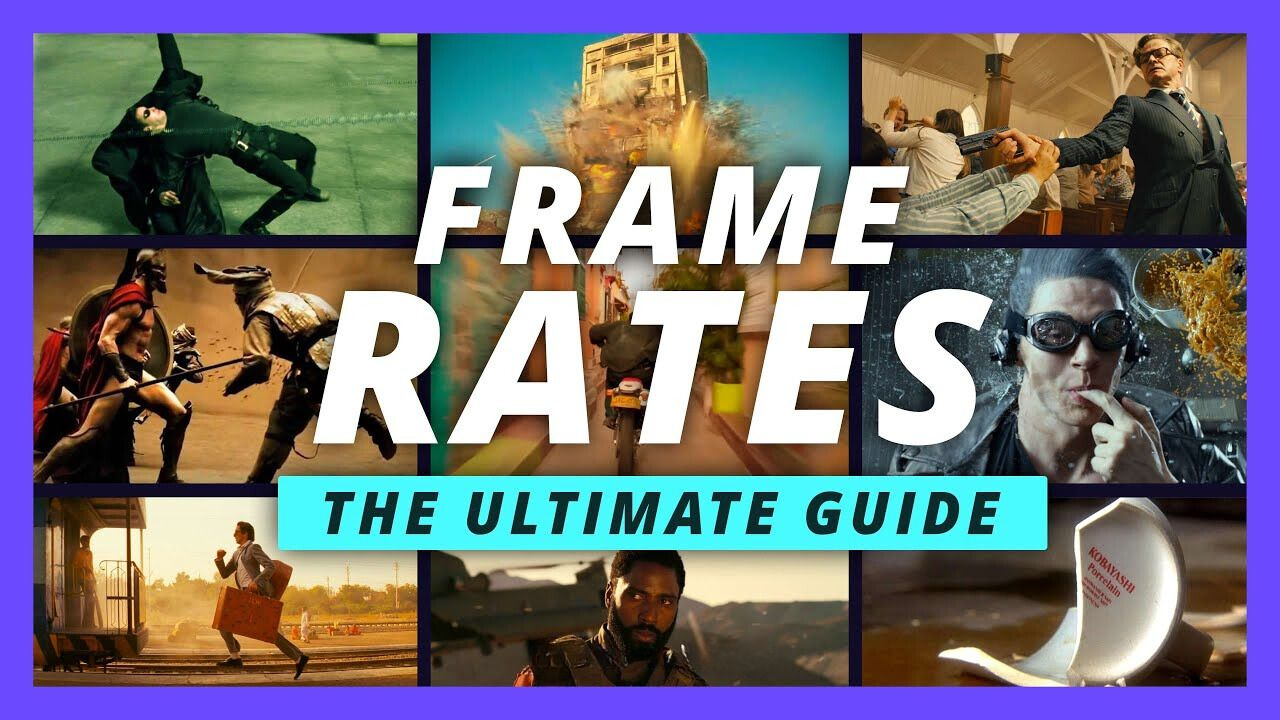Interested in using Editpad but not sure if it is right for you? Don’t worry anymore. We got you back. In this article, we are going to review Editpad, its working, pros, and cons, and also discuss its pricing plan.
Hopefully, by the end of this article, you will have a better understanding of whether this tool is helpful or not.
So, let’s get started.
What is Editpad?
Editpad is a content optimization platform widely popular for its “online text editor”. This editor works as an online Notepad that helps students, writers, bloggers, and other users in creating and saving notes online.
It is a fast tool that supports multiple standard features including line numbering, character and word count, file saving, and downloading options. Here’s exactly this online text editor looks like:
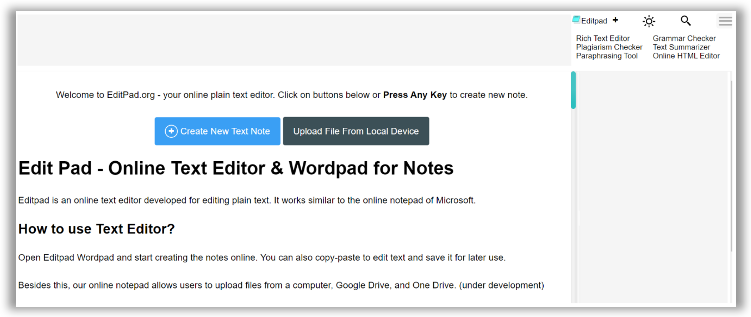
It works similarly to other word processing software like MS Word and Google Docs. Students, writers, SEO people, or any person who wants to create and save any important information online can use free utility.
It comes with a very simple and user-friendly interface. Users won’t face any difficulty in using Editpad for creating and saving notes online.
Moving on, let’s take a look at the key features of Editpad.
Key Features of Editpad (Online Notepad)
Free to Start: Editpad is a freemium platform. However, the notepad/text editor is available for free. Only some of its specific tools offer a premium version.
Words and Characters Count: Editpad also provides a unique feature in which it displays the character and word count of the input text in real-time. For SEO persons or writers, this feature can help them while writing a meta description, etc.
Show Line Numbering: On the left side of the screen, Editpad displays the number of lines within your document.
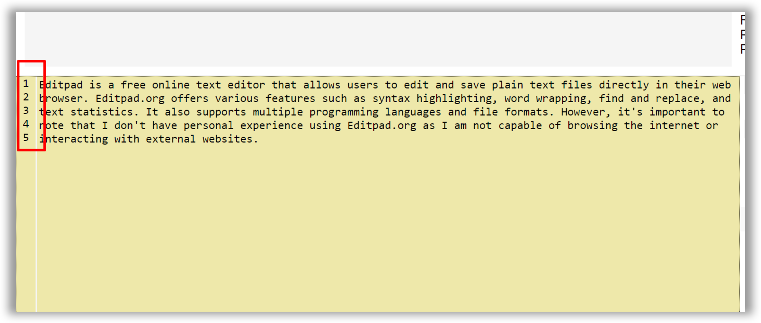
Provide Other Tools Built-In: Editpadprovides several different tools, and you can use any of them with just a single click. It lets users check the plagiarism of the typed text in one go.
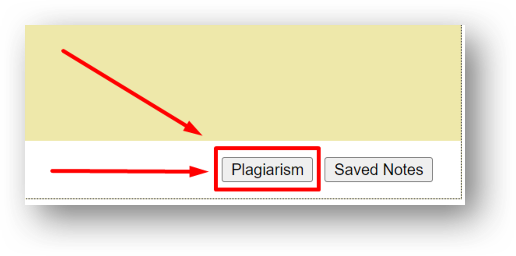
Saved Notes/Documents: A useful feature of Editpad is it automatically saves your content or notes, and you can reopen them or edit them whenever you want.
So, these are some key features of Editpad Notepad. Now let’s review the other tools of Editpad. We will also check their working, pros and cons, and pricing.
Let’s move on to the next step, where we are going to list some popular tools of Editpad along with their working.
Editpad: Tools and Their Working
Editpad offers a range of tools that can be used to edit and format text. Some of the most popular tools include:
Paraphrasing tool
It is a very useful tool for writers, students, or SEO experts who need to rephrase sentences or paragraphs to improve the quality of their write-ups. With this tool, users can quickly and easily generate new versions of their original text with different AI modes.
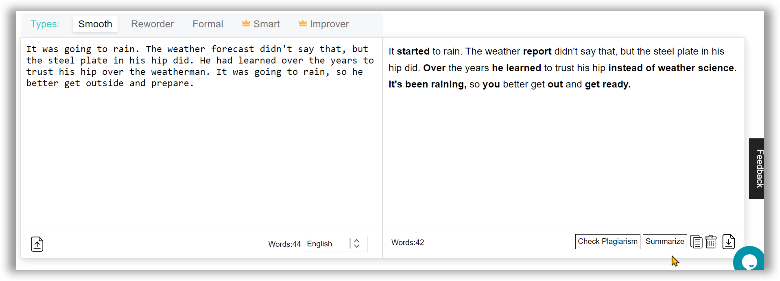
This tool offers five different rephrasing modes, i.e., Smooth, Reworder, Formal, Smart, and Improver. The mode Smooth and Reworder is only available for free, and the other three modes are only accessible after purchasing the premium plan.
Text Summarizer
Text summarizer from Editpad is a helpful tool for anyone who needs to quickly summarize large amounts of text. It can be used to condense long articles, research papers, or reports into shorter, more manageable summaries.
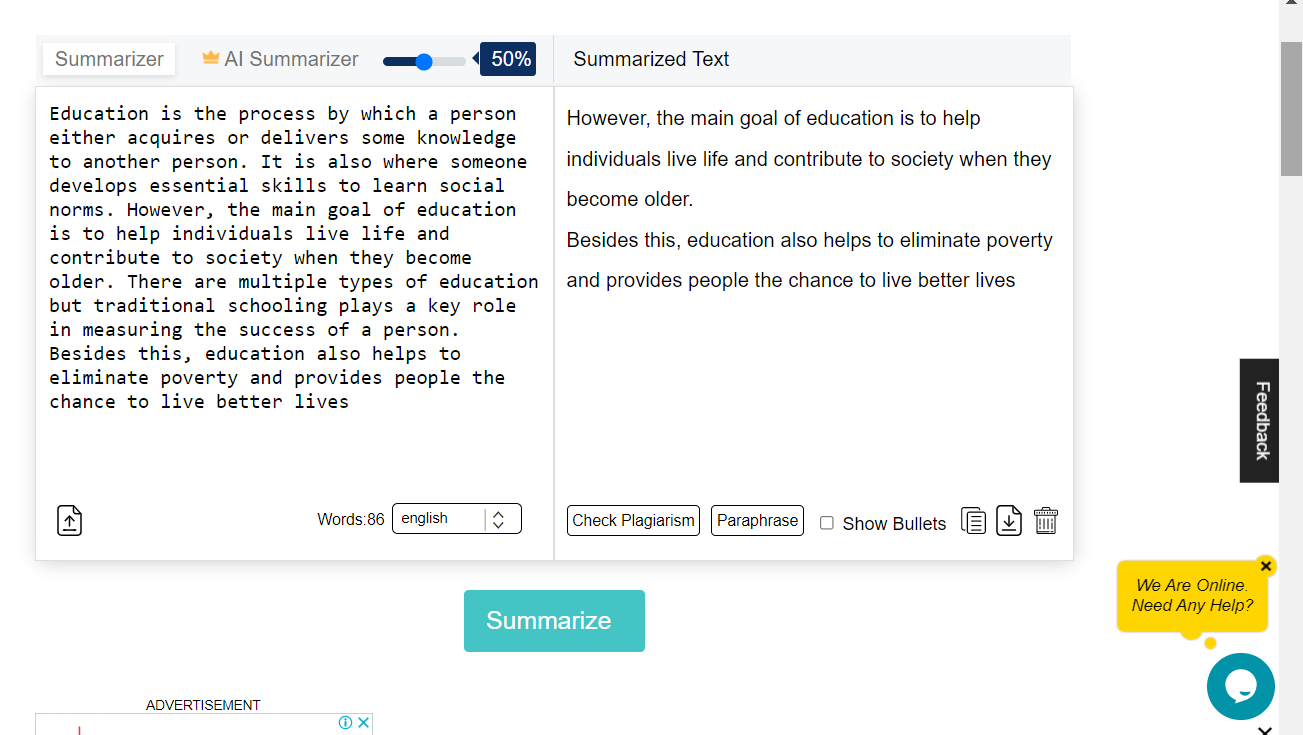
This online summarizing tool also offers some useful features like a summarizing length slider and AI Summarizer mode (only available in premium mode). With the help of a slider, you can adjust the summary length according to your requirements.
Grammar Checker
Another useful tool of Editpad is its online grammar checker. It is an in-built tool that helps users to identify and correct grammatical errors in their text. This AI tool is particularly useful for writers who want to ensure that their work is free from grammatical mistakes.
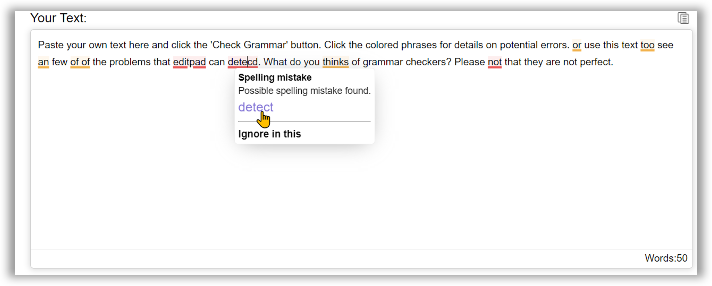
This tool is a free one and doesn’t have any word count limit. Along with this, the tool is very easy to use. Just copy/paste the text and click on the “Check Grammar” button, and you’re done. The tool will automatically scan the text give highlight any kind of grammatical error in the text.
Image to Text Converter
Image to text converter is a unique tool offered by Editpad that allows users to extract text from images. With this tool, users can convert scanned documents or images of text into editable text.
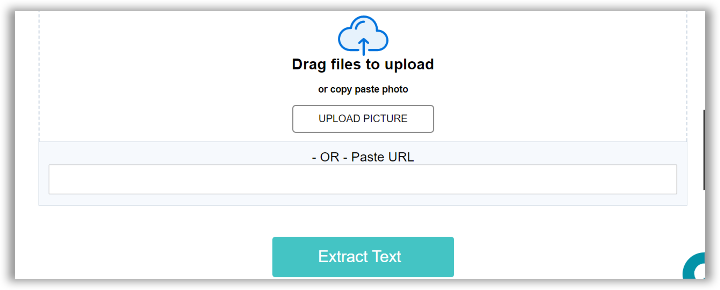
This tool is based on advanced OCR algorithms that help it to scan and extract text from images prominently. It’s a free tool, and the premium version isn’t applied to it. However, you will only allow to upload/import only one image at a time (which is not good).
Invisible Character
Invisible character tool of Editpad allows users to easily generate or add an invisible character to their text. This tool can be useful for programmers who need to create unique codes or add invisible characters to their text for formatting purposes.
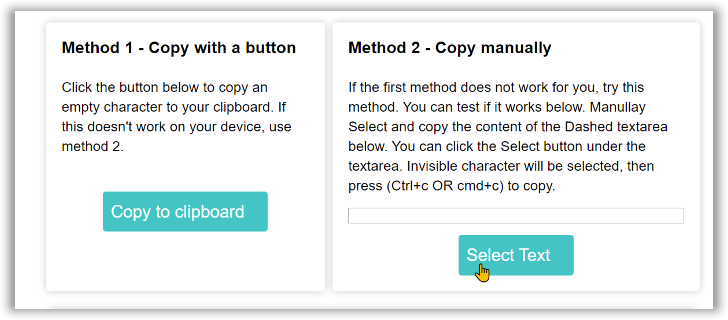
By using this tool, users can add a level of complexity and uniqueness to their text that might not be possible with visible characters alone. The invisible character tool can help users to create text that is both visually appealing and functional for their specific needs.
Text to Handwriting Converter
Text to handwriting converting tool of Editpad is a fun tool that allows users to convert their typed text into handwriting. It is great for anyone who wants to give a personal touch to their work or add a creative element to their writing.
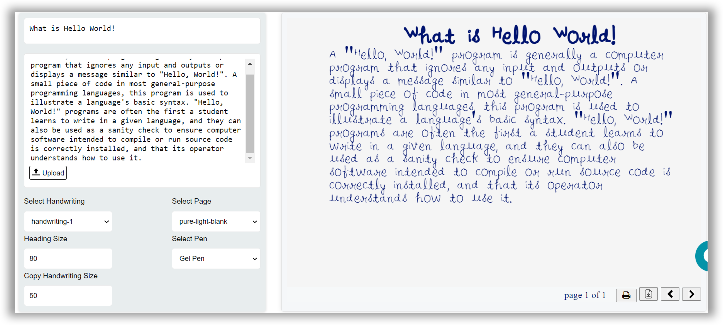
It works by using a handwriting font to mimic the look of handwriting, giving the appearance that the text was actually written by hand. For both personal and professional usage, users can customize the look of their converted text by choosing from a variety of handwriting styles.
Abstract Generator
This is another useful tool for academic writers who need to create abstracts for their research papers. With this tool, users can quickly and easily generate abstracts that summarize the key points of their research.
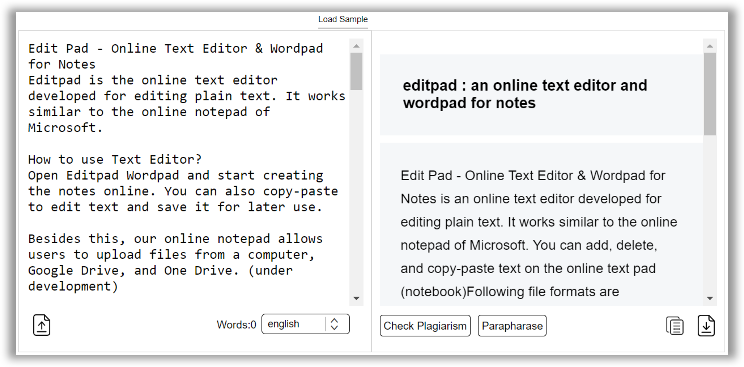
To create an abstract of your work, you simply have to copy/paste the text into the given box and click on the “Generate” button. The AI of this tool will automatically create an abstract of your work, just as shown in the above figure.
Editpad: Pros
Here are the pros we found in using Editpad.
- Free to Start
Editpad is free to start, which makes it accessible to everyone. Also, there is no need to sign-up or register yourself as a free user. Just open Editpad and use any of its tools you want to.
- User-Friendly
The editor is easy to use and offers a simple interface. Along with this, Editpad also provides dark/light mode features, which is useful for those who love to use their device in dark mode.
- Range of Tools
Editpad offers a range of tools that make editing and formatting text easy. It offers more than 100+ different tools, and we have discussed some of its popular ones.
- Multiple Languages
Another useful benefit of Editpad is it is available in 20 different languages, including English, French, Espanol, Dutch, Italian, etc.
- 24/7 Live Chat Support
If a user faces any difficulty in using Editpad or any of its tools, then they can also get assistance using their 24/7 live chatbot.
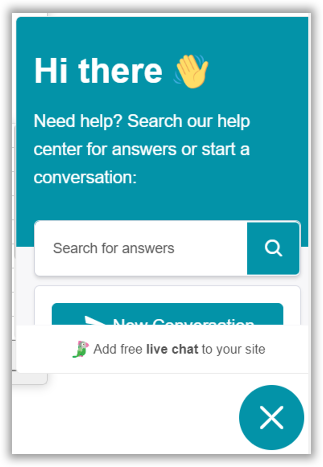
- Availability
Not only as a web application, but Editpad also offers a mobile and desktop version for its users. Mobile users like iOS or Android can get the Editpad application from their App Store or Play Store. Similarly to that, desktop users such as MacBook or Windows can get it from their stores.
- Multiple Options for Uploading & Downloading
Editpad provides multiple options to upload the file, i.e., copy/paste the text or import it from your device storage. Just like that, you can also download the output results in .doc format or copy the text to the clipboard.
You have to keep one thing in your mind. You can only import the file in .doc, .pdf, .docx, or .txt. But you can download the output result in .txt or .doc format.
Editpad: Cons
Here are the cons we found while using Editpad.
- Ads on the screen
In the free version of Editpad, there are too many irritating ads present on the tool’s screen, and also tool requires a captcha every time you use it. As we said, in the free version, there are ads and a captcha, which will be removed after upgrading Editpad to the premium version.
- Have Bland Interface
You also notice that there is no animation in the interface of Editpad. The interface is bland, and due to this, some users/visitors may don’t like it because users are more likely to attract by animations and appealing things.
Editpad: Pricing Plan
Now, if we talk about its pricing plan, then as compared to other tool-providing platforms, Editpad offers very cheap and affordable premium packages.
The premium version of Editpad comes up with two packages, Basic and Pro, and both of them further provide four different plans. One of them is specifically for students.
Basic Package:
- Basic Student: $7
- Basic Monthly: $19
- Basic Semi-Annual: $69
- Basic Annual: $99
Pro Package:
- Pro Student: $9
- Pro Monthly: $29
- Pro Semi-Annual: $129
- Pro Annual: $199
Conclusion
Editpad is a useful tool for anyone who needs to edit and format text. Its range of tools, user-friendly interface, and free version make it a useful platform for users. It’s a great option for anyone looking for a simple, free online text editor and who wants to use other tools.