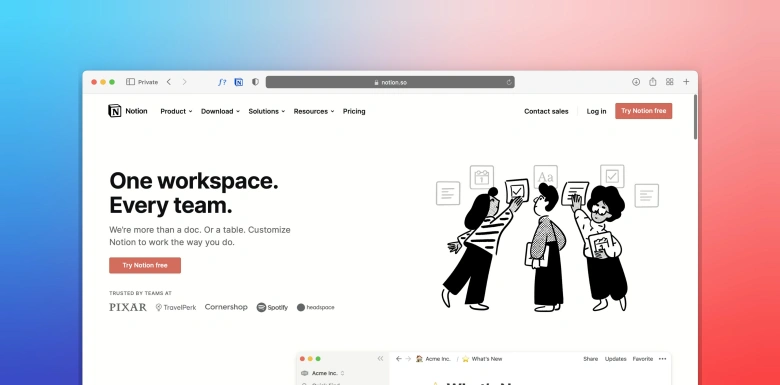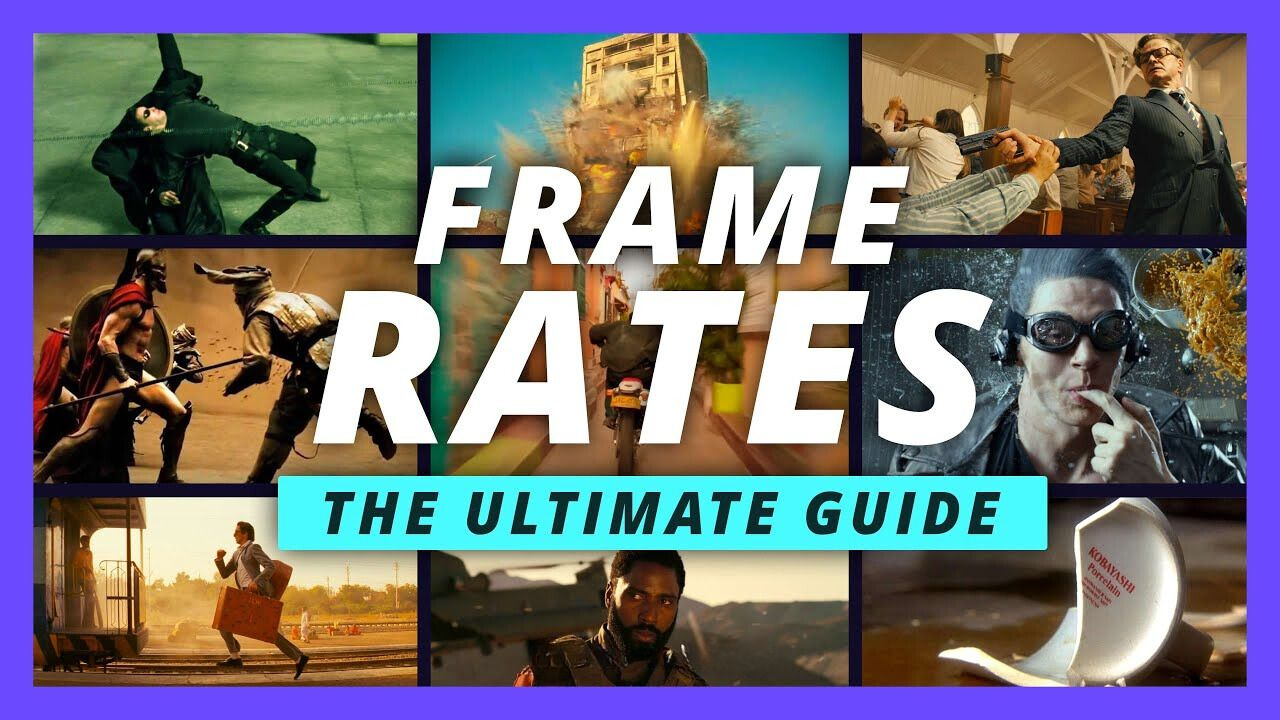The clipboard is one of your laptop or computer’s most valuable yet vulnerable places. For instance, if you are using a Mac, copying and pasting something will be stored in the clipboard history. But if you are not careful, the information and data saved on the clipboard can be accessed by anyone.
Therefore, you must periodically clear copy and paste on Mac to remove history and prevent people from accessing sensitive data. One way to delete clipboard history on Mac is via Terminal commands. For example, open Terminal > type pbcopy </dev/nul, and press Enter.
Clipboard history and data must be safeguarded against people who have access to your computer and cyber criminals. Recently, there have been reports of several high-profile cases of clipboard hijacking. Hijackers were able to access confidential information like credit card numbers and passwords.
Since these cases show a sturdy increase, the Opera browser is working on clipboard anti-hijacking feature.
What Exactly Does Clipboard Data Mean?
The information copied and pasted on your data is known as clipboard data. This data is stored in a temporary location on the computer’s hard drive and can be accessed by any app or program.
What is Clipboard Hijacking and How Does it Affect you?
Lately, clipboard hijacking is a term that’s been thrown around a lot. But not everyone knows what it means. Clipboard hijacking is a malicious practice of taking data from the clipboards of victims and using it for nefarious reasons.
Usually, cybercriminals leverage malware that replaces clipboard data with illicit links or steals data. In addition, flash banner ads or adware are also leveraged by attackers to hijack clipboards and take over a system. Some of the apps that are caught snooping on clipboard data are:
⦁ iOS app AccuWeather
⦁ Russia Today
⦁ TikTok
⦁ PubG Mobile
Clipboard hijacking poses serious threats to the safety of your data and privacy. You may become a victim of clipboard hijacking whenever you copy and paste confidential data or credentials, like passwords, bank details, or credit card information while paying bills online or shopping online.
Typically, people copy-paste passwords and credentials to the clipboard to expedite the process. Clipboard hijacking is not only a threat to your sensitive data, but it can modify the clipboard data of the OS for the benefit of the hijackers.
For example, suppose you have copied the bank account number of someone you must send money to, and the clipboard malware has changed the account number. Therefore, when you complete the payment, the money is deposited in the attacker’s account. That’s why you must always be careful before copying and pasting sensitive information on your computer’s clipboard.
How to Prevent Clipboard Hijacking?
You can prevent clipboard hijacking by clearing clipboard history from your computer, laptop, or mobile devices. This is particularly important if the clipboard data consists of sensitive information like your credit card information, bank details, confidential business data, etc.
You can either regularly delete the clipboard or immediately delete any sensitive data that you have copy pasted. It is essential to remember that the clipboard stores data in plain text, and that’s why it is encrypted in any way.
To prevent people you share your computer with from accessing your clipboard history, you can create a guest account. While all your data will be stored in the administrator account, everyone else can use the guest account. This will protect your clipboard data, and nobody can access them.
Also, ensure you only install reliable and verified applications and programs on your system. This will protect you from becoming a victim of clipboard hijacking.
Tips for Companies to Stay Safe Against Clipboard-based Attacks
Businesses are highly susceptible to clipboard hijacking because employees are constantly copying and pasting items to improve workflow productivity. Hence, there’s a lot of clipboard history across the company. Here’s how to stay safe.
- Make employees aware of clipboard hijacking and its dangers. Educate them on the threats that can potentially steal your business data and cause loss of revenue. This will ensure that employees think twice before copy-pasting sensitive information.
- Implement 2FA or MFA for all confidential data and systems.
- If you use a file-sharing solution, ensure it is encrypted. All the data in transit must be safeguarded because your clipboard history is as safe as the system.
- Teach your employees how to delete clipboard history so they don’t leave any trace of sensitive information.
- All the software and systems must be upgraded so they have access to the latest security patches and performance enhancements.
- Utilize virus and malware detection solutions and removal tools to eliminate clipboard-based malware quickly.
Conclusion
There are lots of attackers out there, constantly looking to harm you by stealing your data. So much so that even your clipboard is not safe. Remember always to be alert and pay attention to clipboard security.