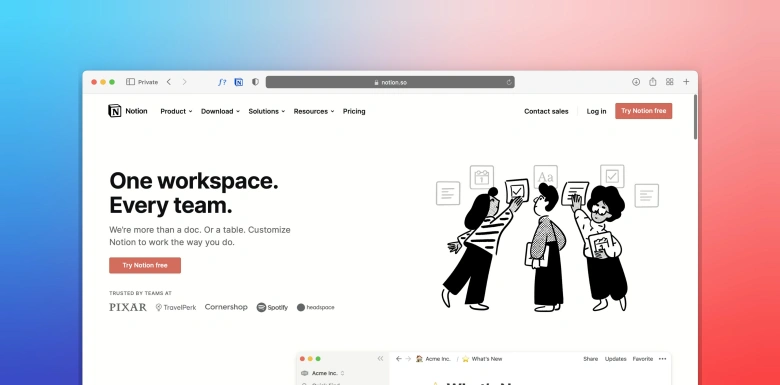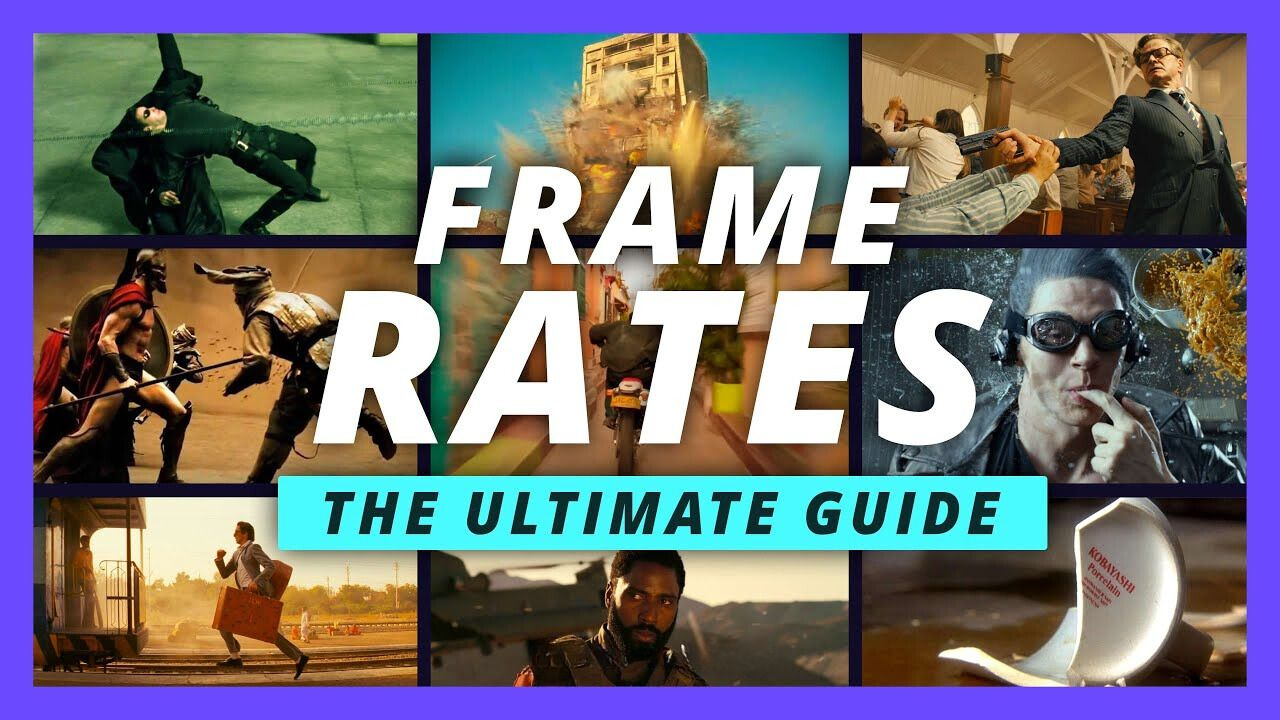In this digital age, communication has become more accessible than ever. WhatsApp, one of the most popular messaging apps, has revolutionized the way you connect with others. Its user-friendly interface and extensive features make it an ideal platform for event organizers, webinar hosts, and online educators to reach out to their audience. By using the WhatsApp link generator, you can easily invite participants to your events, webinars, and online classes with just a click. This article will explore how to create WhatsApp links for your upcoming events, webinars, and online classes. Read on!
Step 1: Choose a WhatsApp Link Creator:
Start by selecting a reputable WhatsApp link creator tool. There are various options available online, so take some time to research and find one that suits your needs. Look for a generator that offers customization options, a user-friendly interface, and a secure platform for WhatsApp link creation.
Step 2: Access the Link Generator:
Once you have chosen a link generator, open the tool in your web browser. You will typically find a straightforward interface that allows you to input the necessary details for your event, webinar, or online class.
Step 3: Enter Event Information:
Provide the required information in the designated fields. This typically includes the name of your event, webinar, or online class and a brief description. Make sure to be clear and concise in your description to entice potential participants to join.
Step 4: Customise the WhatsApp Link:
Some WhatsApp link creators allow you to customize your link further. This step is optional but can add a personal touch to your invitation. Consider adding a catchy message or a unique identifier to make your WhatsApp link more memorable and engaging.
Step 5: Generate the WhatsApp Link:
Once you have entered all the necessary information and customized your link (if desired), click on the “Create WhatsApp link” or similar button. The WhatsApp link generator will process your input and generate a unique URL specific to your event, webinar, or online class.
Step 6: Test the Link:
Before sharing the WhatsApp link with others, it’s crucial to test it yourself. Click on the generated link to ensure that it redirects you to the intended WhatsApp chat or group. This step helps to avoid any potential issues and ensures that your participants have a seamless joining experience.
Once you have verified that the WhatsApp link is working correctly, it’s time to share it with your intended audience. Here are a few effective methods to distribute your link:
a) Social Media Platforms: Utilise the power of social media to reach a broader audience. Post the WhatsApp link on your event’s Facebook page, Twitter profile, LinkedIn post, or any other relevant platform. Encourage your friends to share the link with their networks as well.
b) Email Invitations: Send out personalized email invitations to your contacts, including the WhatsApp link. Craft a compelling message that highlights the value and benefits of participating in your event, webinar, or online class. Make it easy for recipients to join by providing clear instructions on how to use the WhatsApp link.
c) Website Integration: If you have a dedicated website for your event, webinar, or online class, consider integrating the WhatsApp link into relevant pages. Add a visible call-to-action button or a widget that directs visitors to join the WhatsApp chat or group. This makes it convenient for anyone visiting your website to join the conversation.
In conclusion, utilizing WhatsApp links is a smart and efficient way to invite participants to your events, webinars, and online classes. The availability of WhatsApp link generator tools simplifies the process, allowing you to create customized links in just a few simple steps. By sharing these links through social media platforms, email invitations, and website integration, you can reach a wider audience and ensure a seamless experience for both organizers and attendees. So, whether you’re hosting a conference, organizing a webinar, or conducting an online class, don’t overlook the power of WhatsApp links.