Mobile number is essential in banking – you get all the account-related notifications and OTPs in your registered mobile number. Also, to avail the benefits of online banking having an active mobile number linked to your account is a must.
If you are an Allahabad Bank customer and want to change your registered mobile number, then there are mainly two ways you can do this – 1. Online 2. Offline. Previously, you had only one option to change the mobile number – visit the home branch and submit a KYC Details Change form.
However, things have changed now. If your Allahabad Mobile Banking is active then within a minute you can easily change your registered mobile number online using the Mobile Banking app and for that, you don’t need to visit the bank.
So if your current mobile number is lost or inactive and you want to link a new mobile number with your Allahabad bank account then follow this article till the end. We’ll show you both online and offline processes on how to change/update your registered number.
Method 1: Change Mobile Number in Allahabad Bank (Online)
- First off, download and Login to Allahabad Bank Mobile App (Android | iOS)
- After login, tap and open My Profile (click on User icon from the top right corner)
- Here you can see your current registered mobile number and other account details. To change the number tap on the Edit button beside your mobile number.
- Now, enter your new mobile number and then confirm your mobile number. Select the Debit card and enter your Debit Card PIN.
- Finally, click on the ‘Submit’ button.
Congrats! You’ve now successfully changed your registered mobile number and your newly updated number should be linked with your account within 24 hours. Now your previous number will be removed from your account and the Allahabad Mobile Banking App. Therefore, in order to use Mobile Banking again, you need to register for Mobile Banking with your newly updated mobile number.
Method 2: Submit Mobile Number Change Request Form (Offline)
In the first method, we’ve seen how one can change/update number online without visiting the Bank. Although method 1 is super easy and also recommended by us, there are many users who don’t have the Mobile Banking facility activated on their accounts.
In that case, they need to visit their bank and submit a ‘Mobile Number Updation’ form to update/change the mobile number.
- Visit your home branch and ask for a Mobile Number Change Request form from the bank officials. You may also download the form and fill-up before visiting the bank.
- Then carefully fill-up all the necessary details in the form like – Date, Place, Branch name. CIF number, name, account number. Your existing and new mobile number, and your signature.
- Finally, Submit the duly filled-up form along with a photocopy of your document such as Aadhaar, Driving License, Pan Card, Passport, Voter ID. Bank official will verify your form, signature, and other details and proceed with your request.
- That’s it. Your mobile number will be updated within a few hours and you’ll receive a confirmation SMS on the new mobile number regarding the recent changes.
Method 3: Submit a Written Application (Offline)
Another way of changing your registered mobile no. is writing an application to the branch manager of your home branch. Below we’ve shared the complete process of writing the application.
Take an A4 size blank page
Use either Blue or Black ink pen.
——————————————————————————————————————–
To
The Branch Manager
Allahabad Bank
(Branch Name)
(Your City / Town Name)
Subject: To register mobile number in the bank account / change mobile number
Respected Sir/Madam.
I (your name), holding a bank account in your branch with Account Number: (write your account number), want to register my mobile number with the above account number. My mobile number is (write your mobile number) and I request you to register my mobile number with my account number as soon as possible. I have attached my ID and address proof along with this application.
I hope you will accept my request and work on it as early as possible.
Thank You
(Your Name)
(Your Mobile Number)
——————————————————————————————————————–
After writing the application, submit it to the branch manager or any bank officials along with a photocopy of your self-attested document, such as Aadhaar, Driving License, Pan Card, Passport, or Voter ID. Bank official will validate your application and your mobile number should be changed within a day.
Can I change my mobile number in Allahabad bank online?
You can change your mobile number in Allahabad Bank online without visiting your home branch. To know how – please follow our guide above.
How do I know if my Mobile number has been changed?
When you successfully update your new mobile number, Allahabad Bank will send you a confirmation message regarding the changes.
Do I need to visit Bank to change my Allahabad Bank Mobile number?
No, you don’t necessarily need to visit the Bank to change your Allahabad Bank account registered mobile number. You can change your number through Mobile Banking.
Changing the mobile number in Allahabad Bank has become really easy, thanks to the Mobile Banking facility. Now anyone can change their registered mobile number without visiting the bank.
In this article, we’ve shared a total of three methods by which you can update your mobile number. Method 1 is recommended by us as it is the easiest of all.
However, for some reason, if you can’t access Mobile Banking then go by the other available options. Lastly, if you’ve any doubts regarding the article, please feel free to comment down below.
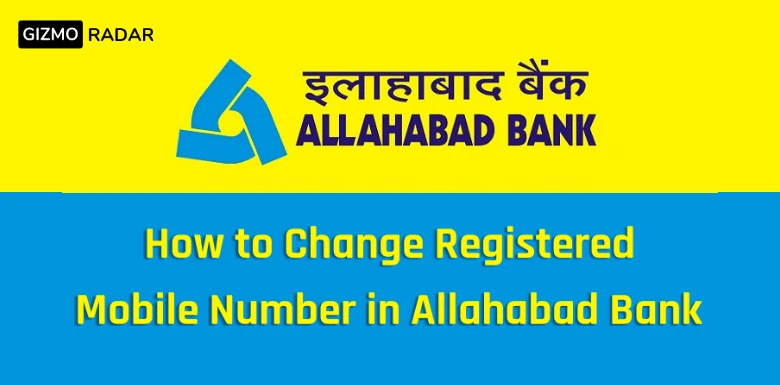



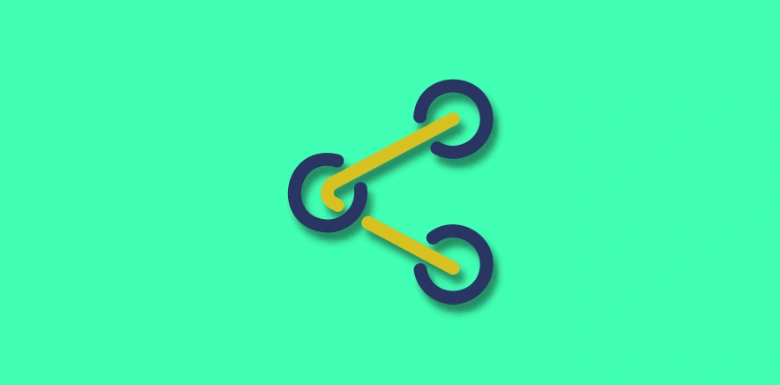
Mobile number change 9616307858
mobile namber change9883769812
Change mu mobile number 9838105232 ko laga degeya
Diyar sir mera akahut allhabad bak me jo ki muje numbar rejikesn kar na h no 8890947331 yah no Jo kar na sir ji
Kya smja ni